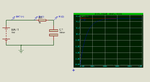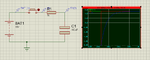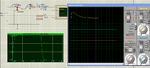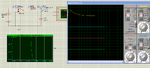ln30356
Newbie level 4
Hi everyone,
I 'm learning about Capacitor Transient Response, and I got problems in simulating in proteus.
I have a circuit in figure (a). At the time switching from open to close, there's a transient voltage at capacitor. I'm searching many way to get the graph described in figure (b), but not successfully. Can you tell me how I can get this from simulation in proteus?
By the way, as simulating (figure (c)), at the first time, I realize that the voltage between capacitor plates is 15 V even the switch haven't been closed yet. It seems to me that the capacitor has been already charged. I don't get why that is. Can you explain this to me?
Thank you.
Figure (a)

Figure (b)
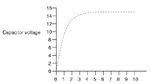
Figure (c)
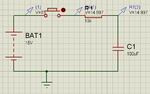
Proteus file
View attachment AllaboutCircuit.rar
I 'm learning about Capacitor Transient Response, and I got problems in simulating in proteus.
I have a circuit in figure (a). At the time switching from open to close, there's a transient voltage at capacitor. I'm searching many way to get the graph described in figure (b), but not successfully. Can you tell me how I can get this from simulation in proteus?
By the way, as simulating (figure (c)), at the first time, I realize that the voltage between capacitor plates is 15 V even the switch haven't been closed yet. It seems to me that the capacitor has been already charged. I don't get why that is. Can you explain this to me?
Thank you.
Figure (a)

Figure (b)
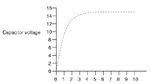
Figure (c)
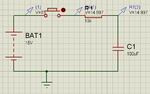
Proteus file
View attachment AllaboutCircuit.rar