torakaru
Member level 2
Hello Folks,
I am begining a new project and I would like to use common Schematic design guidelines (which must not to be the same as PCB Layout guidelines). So, I wonder if you could help me with some advice.
Anyway, to begin the discussion, I have some questions already. For instance:
1) Which is the best Grid size when you design Schematic Symbols and aftewords, which is the best Grid size when you begin to draw the Schematic itself using those symbols?
This question rises because if for instance I choose a very small grid (for instance 0.001mm), then it is very difficult to pick-&-point with accuracy. So, I want to choose the best grid size, and always use it as reference for new projects and symbols. (Maybe 1mm? :-|)
2) Which is the best recommendation to create new electronic symbols?
I found this link:
Electronic symbol - Wikipedia, the free encyclopedia
But I don't know if there is any other free electronic Standard available.
3) Is better to draw the symbols for the libraries: Horizontally or Vertically? :roll:
a)
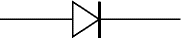 or b)
or b)
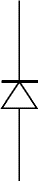
Thanks a lot in advance by your wise and support! ;-)
I am begining a new project and I would like to use common Schematic design guidelines (which must not to be the same as PCB Layout guidelines). So, I wonder if you could help me with some advice.
Anyway, to begin the discussion, I have some questions already. For instance:
1) Which is the best Grid size when you design Schematic Symbols and aftewords, which is the best Grid size when you begin to draw the Schematic itself using those symbols?
This question rises because if for instance I choose a very small grid (for instance 0.001mm), then it is very difficult to pick-&-point with accuracy. So, I want to choose the best grid size, and always use it as reference for new projects and symbols. (Maybe 1mm? :-|)
2) Which is the best recommendation to create new electronic symbols?
I found this link:
Electronic symbol - Wikipedia, the free encyclopedia
But I don't know if there is any other free electronic Standard available.
3) Is better to draw the symbols for the libraries: Horizontally or Vertically? :roll:
a)
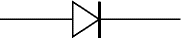
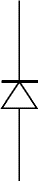
Thanks a lot in advance by your wise and support! ;-)