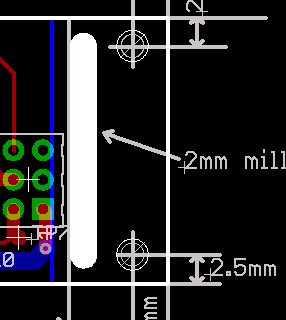sandeep4386
Junior Member level 2
Hello everyone!
I am designing a 6 layer PCB in eagle. I am finished with the routing already. I have few queries and I would highly appreciate if someone could clarify it.
1. I have used a polygon for ground plane and named it as $GND. I have also named all the ground nets as GND. However after creating a polygon and clicking on ratsnest tool, all the ground nets are still not connected to ground plane? Why?
2.After checking for DRC errors, I'm getting 1700 errors!!! Most of them are clearance issues. I can't manually fix all of them. Should I change DRC clearance setting?
3. I routed critical parts manually first and then I tried to use autorouter however it routed all the airwires again and autorouter did not take my manual routing into consideration. What I thought was it would route only the airwires which I din't route manually. Any clue on this???
I have few more questions but I would wait for someone to reply first.
P.S. I have .sch and .brd file for my design. If someone would like to have a look and give me suggestions then I would be more than happy to upload it here.
I am designing a 6 layer PCB in eagle. I am finished with the routing already. I have few queries and I would highly appreciate if someone could clarify it.
1. I have used a polygon for ground plane and named it as $GND. I have also named all the ground nets as GND. However after creating a polygon and clicking on ratsnest tool, all the ground nets are still not connected to ground plane? Why?
2.After checking for DRC errors, I'm getting 1700 errors!!! Most of them are clearance issues. I can't manually fix all of them. Should I change DRC clearance setting?
3. I routed critical parts manually first and then I tried to use autorouter however it routed all the airwires again and autorouter did not take my manual routing into consideration. What I thought was it would route only the airwires which I din't route manually. Any clue on this???
I have few more questions but I would wait for someone to reply first.
P.S. I have .sch and .brd file for my design. If someone would like to have a look and give me suggestions then I would be more than happy to upload it here.