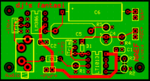djsfantasi
Advanced Member level 4
Recently reading the posts about placement of decoupling capacitors as well as looking at other poster's PCB designs, I was hoping someone would comment on my PCB design.
First, I've learned that in the future, I should also include decoupling capacitors at my power input, as well as at each IC. I can also see that I could have placed the capacitor (.1µF) closer to the power connection of the LM386 and with some shuffling of C4, also closer to the LT1013.
Second, I placed circuit traces on the component side wherever possible, soldered on the reverse and the remainder of the solder side was a ground plane. Some of the PCB designs have this reversed. Which side is best for traces?
Could anyone comment on my PCB? I used ExpressPCB, and if you use it, I have attached the final board design (in the zip file) from which I had the PCBs manufactured.
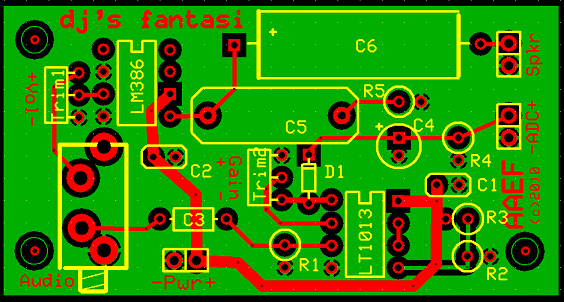
First, I've learned that in the future, I should also include decoupling capacitors at my power input, as well as at each IC. I can also see that I could have placed the capacitor (.1µF) closer to the power connection of the LM386 and with some shuffling of C4, also closer to the LT1013.
Second, I placed circuit traces on the component side wherever possible, soldered on the reverse and the remainder of the solder side was a ground plane. Some of the PCB designs have this reversed. Which side is best for traces?
Could anyone comment on my PCB? I used ExpressPCB, and if you use it, I have attached the final board design (in the zip file) from which I had the PCBs manufactured.