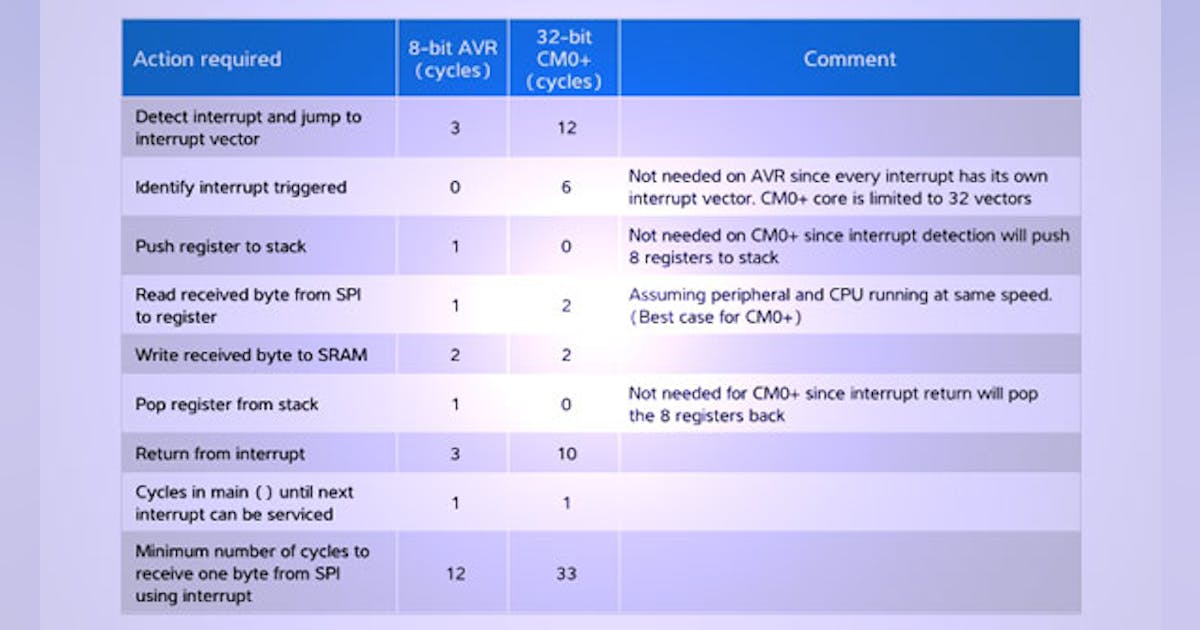Alan8947
Full Member level 4
Hi
I've been retired for 17 years and I was more into analog RF design before. I did design using HC11 long time ago but just on the hardware side.
I want to design with the more modern and popular controllers today and I need suggestions. The things that I am looking for is very much like HC11 which includes:
1) 8bit.
2) with ADC and DAC.
3) easier to solder at home, no BGA or types that requires special soldering tools. SMD is ok as long as it's not too small.
4) Popular, that I can get help here with programming.
My goal is to design some controller for my other projects. Also, I just learned C++, I want to put it into practice by writing codes for the micro controller.
Thanks
I've been retired for 17 years and I was more into analog RF design before. I did design using HC11 long time ago but just on the hardware side.
I want to design with the more modern and popular controllers today and I need suggestions. The things that I am looking for is very much like HC11 which includes:
1) 8bit.
2) with ADC and DAC.
3) easier to solder at home, no BGA or types that requires special soldering tools. SMD is ok as long as it's not too small.
4) Popular, that I can get help here with programming.
My goal is to design some controller for my other projects. Also, I just learned C++, I want to put it into practice by writing codes for the micro controller.
Thanks