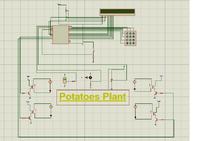KhaledOsmani
Full Member level 6
Hello dears,
This website is such a magnificent job. Great effort, in a smart way with interactions of great experienced members.
I`m doing a small project, concerning automation/control/monitoring about a green-house.
I`m using a PIC18F4520.
I`m coding in Assembly.
I'm using as output an 2*40 LCD (LMB402CFC): as an interface for the user.
The questions are as follows:
*What does the output of square blocks sequence on the LCD means? solutions?
*At first attempt the circuit ran good, but I made small changes in connections (no Short Circuit) And noticed on the oscilloscope a very high amperage (I = 0.8A) for 5V DC for the PIC and the LCD. Why?
*How sensitive a microcontroller is, and for how much I must be careful with it (beside temperature storage)?
Thanks,
This website is such a magnificent job. Great effort, in a smart way with interactions of great experienced members.
I`m doing a small project, concerning automation/control/monitoring about a green-house.
I`m using a PIC18F4520.
I`m coding in Assembly.
I'm using as output an 2*40 LCD (LMB402CFC): as an interface for the user.
The questions are as follows:
*What does the output of square blocks sequence on the LCD means? solutions?
*At first attempt the circuit ran good, but I made small changes in connections (no Short Circuit) And noticed on the oscilloscope a very high amperage (I = 0.8A) for 5V DC for the PIC and the LCD. Why?
*How sensitive a microcontroller is, and for how much I must be careful with it (beside temperature storage)?
Thanks,