The background:
In this blog entry I have shown one way to get a "minimal" Eclipse version. Here I will point to useful plugins and additions.
How to add the Marketplace?
NOTE: The Marketplace is a place where you can add different plugins to the Eclipse.
Go to Help->Install New Software...
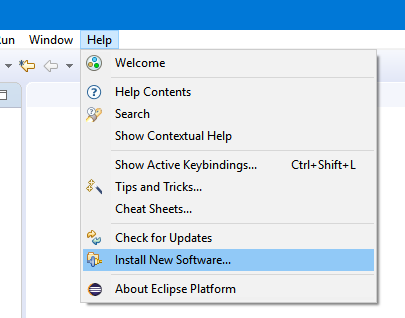
Then select/type as follows:
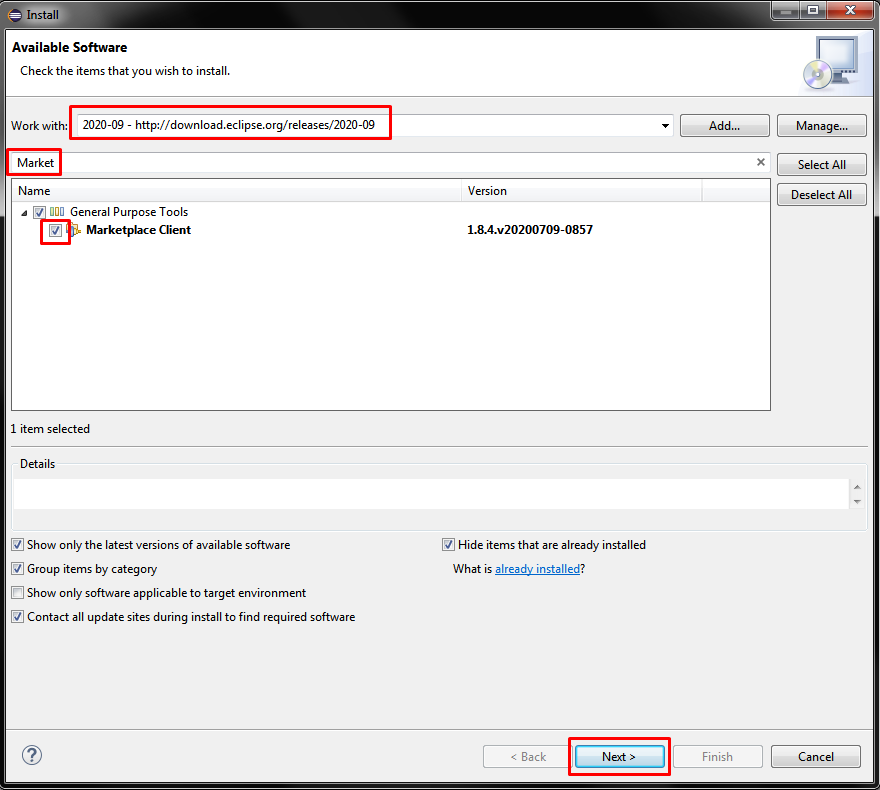
Great and free Eclipse plugin for VHDL/Verilog:
In my opinion at the time of writing the best free plugin for VHDL/Verilog languages is the Veditor.
Overall info about plugin is here: https://sourceforge.net/projects/veditor/
NOTE: Eclipse Verilog editor is a plugin for the Eclipse IDE. It provides Verilog(IEEE-1364) and VHDL language specific code viewer, contents outline, code assist etc.
To download, go to: https://sourceforge.net/projects/veditor/files/veditor runtime/ and find latest version.
Download .jar file to “dropins” folder.
NOTE: “dropins” folder is a special folder that contains plugins to be merged with Eclipse without any installation.
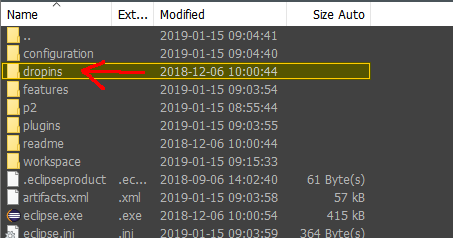
Then there is a need to restart the Eclipse.
Simple Eclipse plugin for words highlighting (non-semantic):
In my opinion at the time of writing the best plugin for non-semantic words highlighting is the Hippie Occurrences.
Overall info about this plugin is here: https://sourceforge.net/projects/hippie-occur/
NOTE: This is a plugin that enables the highlighting of equal words in the Eclipse editor. It is similar to the mark occurrences feature of the Eclipse-JDT but does not consider semantic relationships. Handy when using languages other than Java (e.g. VHDL/Verilog).
To download, go to: https://sourceforge.net/projects/hippie-occur/files/hippie-occur/ and find latest version.
Download .jar file to “dropins” folder.
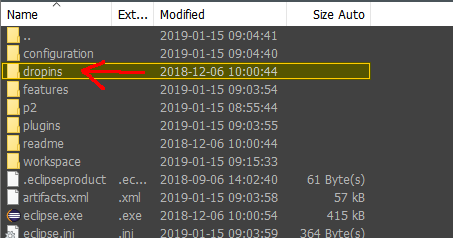
Then there is a need to restart the Eclipse.
Eclipse plugin for TCL:
First of all, read these two following guides (quite old, but significant- adapt these guides to your version of Eclipse):
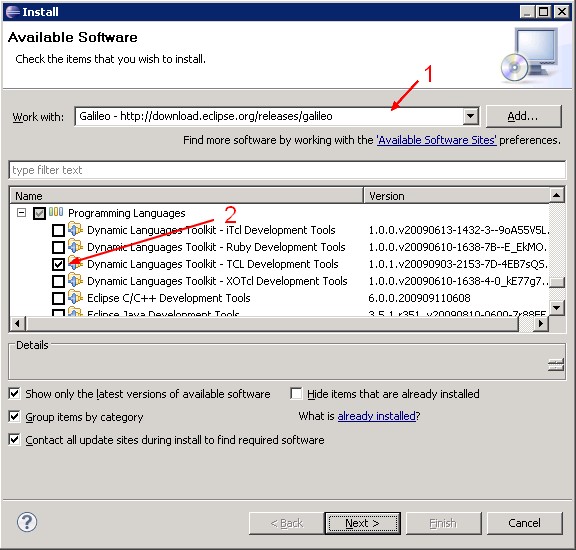
 gerardnico.com
gerardnico.com

 blogsai.wordpress.com
Go to Help->Install New Software and select the following. Click Next and follow dialog steps.
blogsai.wordpress.com
Go to Help->Install New Software and select the following. Click Next and follow dialog steps.
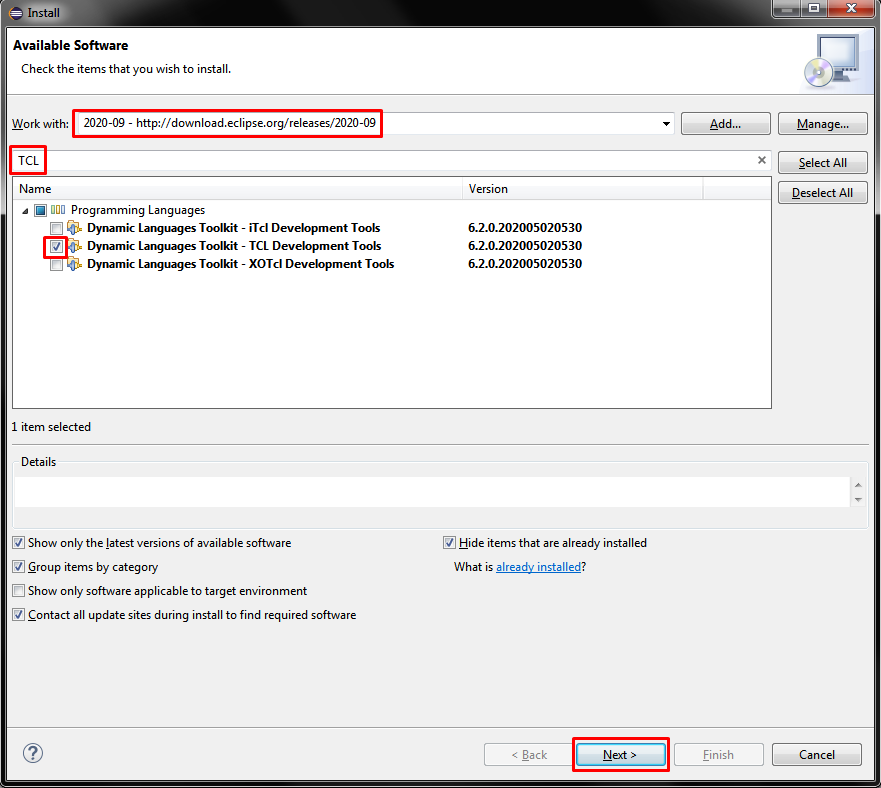
Now add TCL interpreter as follows:
Download TCL interpreter from here: https://www.irontcl.com/
Go to menu: “Window > Preferences > TCL“. Click on “Interpreters“.
Click Add button on the right.
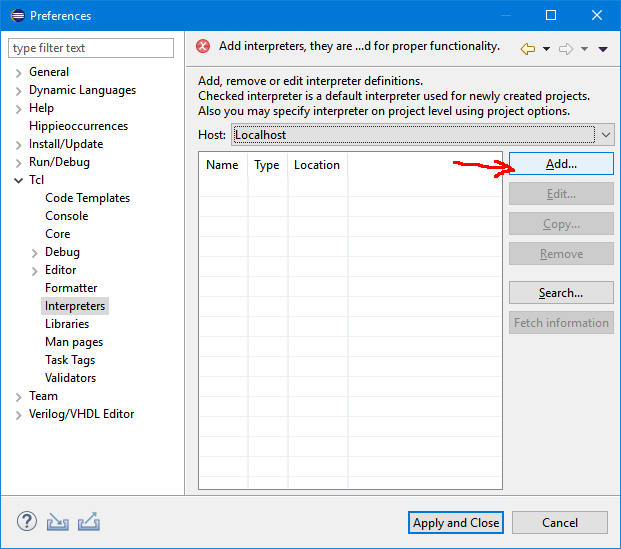
Click “Browse..” and choose the path to the Tcl interpreter executable “tclsh”.
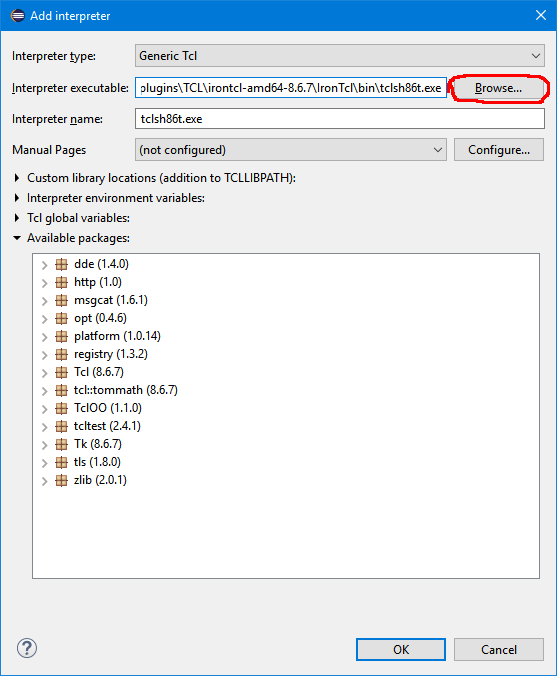
Click OK and save the setting.
Eclipse plugin for dark theme:
In my opinion at the time of writing the best plugin for dark theme this is the Darkest Dark Theme from DevStyle.
Go to Help->Eclipse Marketplace...
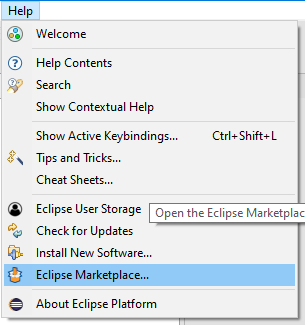
Search for “dark” and instal plugin “Darkest Dark Theme”, as follows:
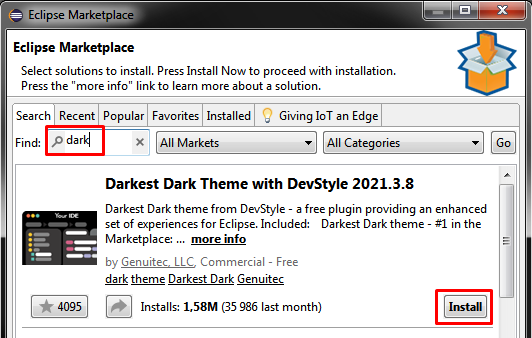
------------------------------------------------------
Is this blog entry helpful or does it need an improvement?
Please leave the comment below.
In this blog entry I have shown one way to get a "minimal" Eclipse version. Here I will point to useful plugins and additions.
How to add the Marketplace?
NOTE: The Marketplace is a place where you can add different plugins to the Eclipse.
Go to Help->Install New Software...
Then select/type as follows:
Great and free Eclipse plugin for VHDL/Verilog:
In my opinion at the time of writing the best free plugin for VHDL/Verilog languages is the Veditor.
Overall info about plugin is here: https://sourceforge.net/projects/veditor/
NOTE: Eclipse Verilog editor is a plugin for the Eclipse IDE. It provides Verilog(IEEE-1364) and VHDL language specific code viewer, contents outline, code assist etc.
To download, go to: https://sourceforge.net/projects/veditor/files/veditor runtime/ and find latest version.
Download .jar file to “dropins” folder.
NOTE: “dropins” folder is a special folder that contains plugins to be merged with Eclipse without any installation.
Then there is a need to restart the Eclipse.
Simple Eclipse plugin for words highlighting (non-semantic):
In my opinion at the time of writing the best plugin for non-semantic words highlighting is the Hippie Occurrences.
Overall info about this plugin is here: https://sourceforge.net/projects/hippie-occur/
NOTE: This is a plugin that enables the highlighting of equal words in the Eclipse editor. It is similar to the mark occurrences feature of the Eclipse-JDT but does not consider semantic relationships. Handy when using languages other than Java (e.g. VHDL/Verilog).
To download, go to: https://sourceforge.net/projects/hippie-occur/files/hippie-occur/ and find latest version.
Download .jar file to “dropins” folder.
Then there is a need to restart the Eclipse.
Eclipse plugin for TCL:
First of all, read these two following guides (quite old, but significant- adapt these guides to your version of Eclipse):
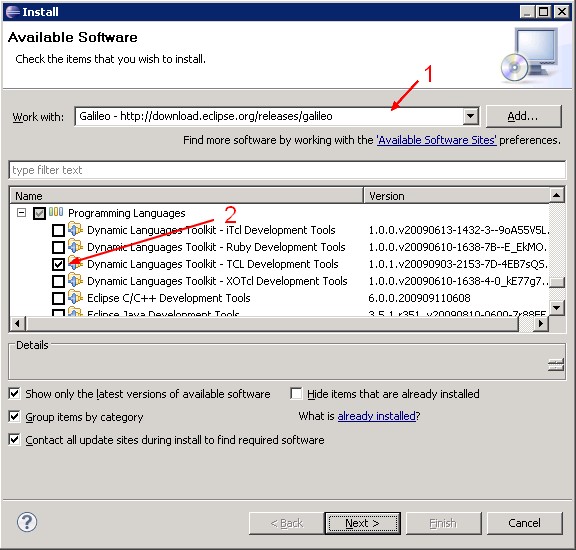
Eclipse - How to configure/install Eclipse to develop in TCL ?
This article is a step by step guide on how to install and configure Eclipse to develop in Tool Command Language (TCL). Articles Related Installation Install the JDK (minimal 1.5) Download the <http://download.eclipse.org/eclipse/downloads/drops/R-3.5-200906111540/index.php#PlatformRuntime>...

Configuring Eclipse as TCL/TK IDE
To configure Eclipse as a TCL/TK IDE you would need the plugin DLTK (Dynamic Language Toolkit). Information on DLTK is available DLTK supports other scripting languages such as PERL, PHP, TCL/TK et…
Now add TCL interpreter as follows:
Download TCL interpreter from here: https://www.irontcl.com/
Go to menu: “Window > Preferences > TCL“. Click on “Interpreters“.
Click Add button on the right.
Click “Browse..” and choose the path to the Tcl interpreter executable “tclsh”.
Click OK and save the setting.
Eclipse plugin for dark theme:
In my opinion at the time of writing the best plugin for dark theme this is the Darkest Dark Theme from DevStyle.
Go to Help->Eclipse Marketplace...
Search for “dark” and instal plugin “Darkest Dark Theme”, as follows:
------------------------------------------------------
Is this blog entry helpful or does it need an improvement?
Please leave the comment below.