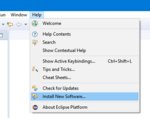Eclipse installation:
Go to download.eclipse.org/eclipse/downloads/
Find the Latest Release section and click on Build Name (e.g. 4.17):
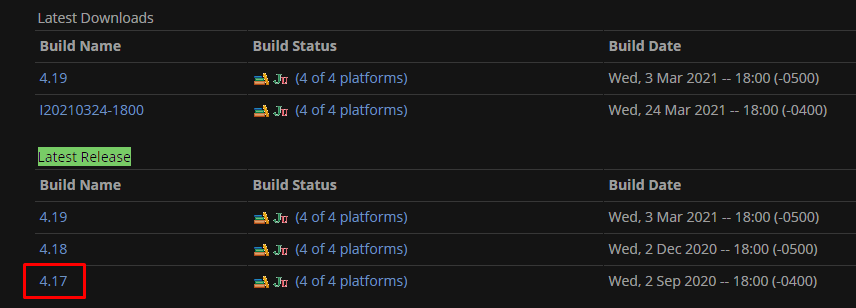
Scroll down the page and find the Platform Runtime Binary section and click on the appropriate version for your OS:
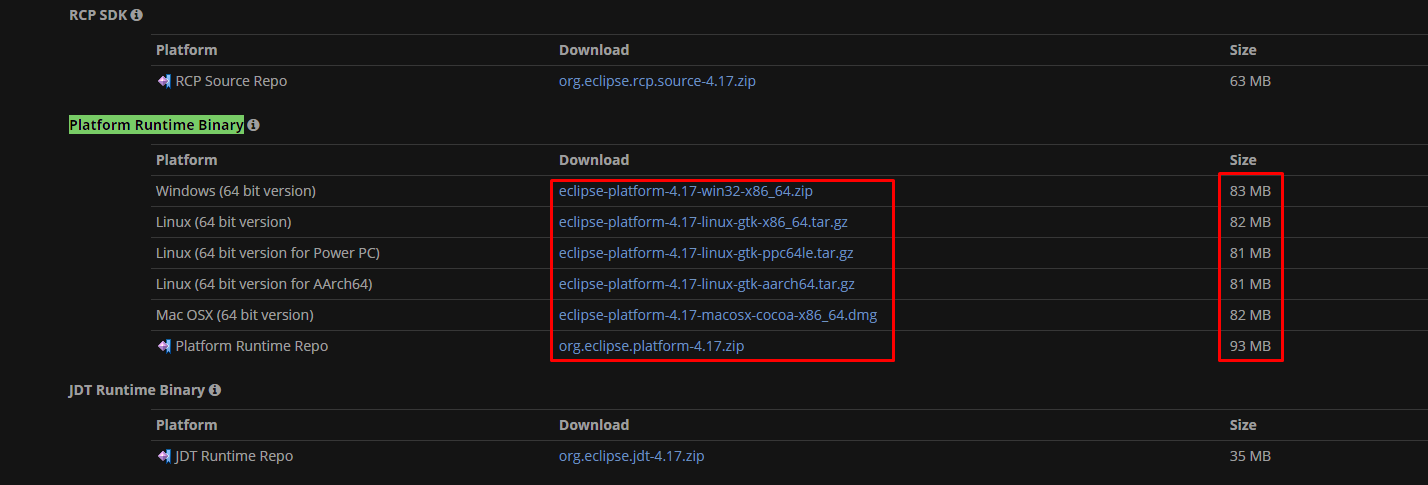
Download it and install.
Eclipse needs JAVA.
NOTE: 64-bit Eclipse version needs 64-bit JAVA environment and the same for 32-bit. That means it won’t work if 32-bit JAVA environment is installed and you want to use 64-bit Eclipse version.
Now you need to create the workspace folder (the place where eclipse will gather information about IDE settings and Eclipse projects)
NOTE: Eclipse is based on its projects. That means you cannot edit any single file before creating a project in Eclipse.
I prefer to create workspace folder inside eclipse folder:
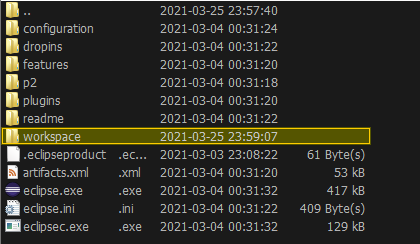
Run Eclipse:
Now run Eclipse and point to the workspace folder. After that, you will get an Eclipse window:
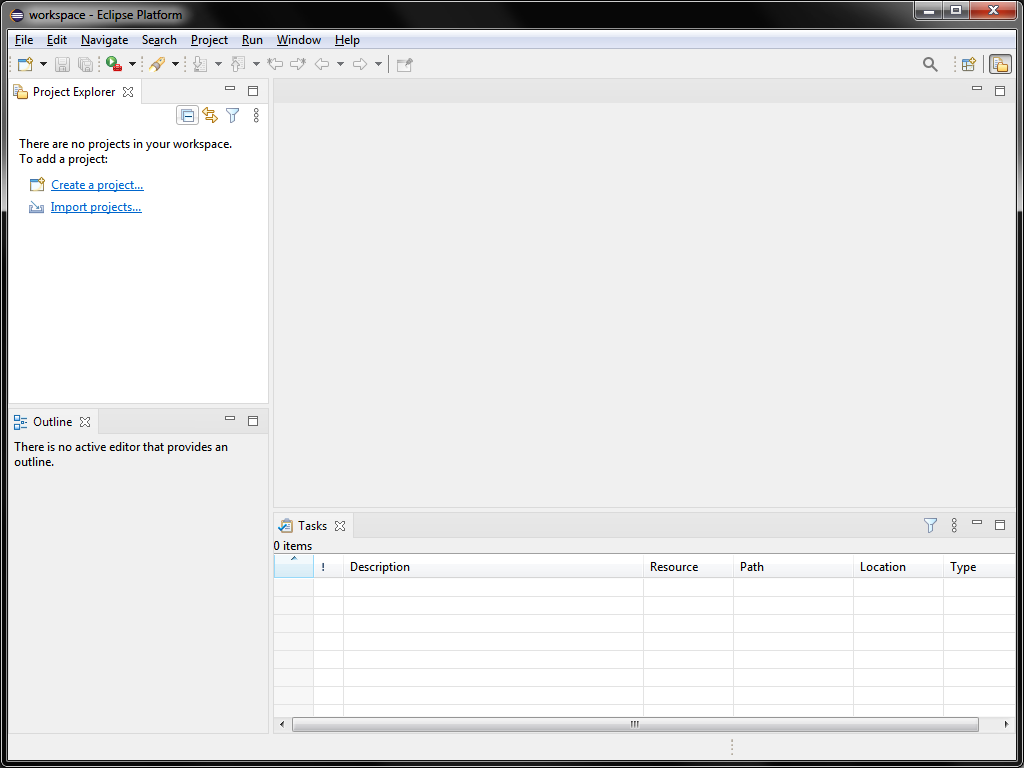
What next?
This version of Eclipse (Platform Runtime Binary) have only a core of the Eclipse IDE.
Even the Marketplace is not available.
How to add the Marketplace, useful plugins and additions is described in this blog entry.
------------------------------------------------------
Is this blog entry helpful or does it need an improvement?
Please leave the comment below.
Go to download.eclipse.org/eclipse/downloads/
Find the Latest Release section and click on Build Name (e.g. 4.17):
Scroll down the page and find the Platform Runtime Binary section and click on the appropriate version for your OS:
Download it and install.
Eclipse needs JAVA.
NOTE: 64-bit Eclipse version needs 64-bit JAVA environment and the same for 32-bit. That means it won’t work if 32-bit JAVA environment is installed and you want to use 64-bit Eclipse version.
Now you need to create the workspace folder (the place where eclipse will gather information about IDE settings and Eclipse projects)
NOTE: Eclipse is based on its projects. That means you cannot edit any single file before creating a project in Eclipse.
I prefer to create workspace folder inside eclipse folder:
Run Eclipse:
Now run Eclipse and point to the workspace folder. After that, you will get an Eclipse window:
What next?
This version of Eclipse (Platform Runtime Binary) have only a core of the Eclipse IDE.
Even the Marketplace is not available.
How to add the Marketplace, useful plugins and additions is described in this blog entry.
------------------------------------------------------
Is this blog entry helpful or does it need an improvement?
Please leave the comment below.