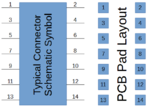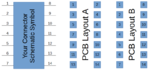asadi.siyavash
Member level 4

- Joined
- Feb 14, 2013
- Messages
- 68
- Helped
- 2
- Reputation
- 4
- Reaction score
- 2
- Trophy points
- 1,288
- Activity points
- 1,769
Hi,
I'm new with xilinx FPGA before this project I designed Altera FPGA's like cyclone II and III without any problem. but now my Spartan 6 design doesn't work. I attached my schematic. when I scan JTAG it said no hardware connected.
I have these questions:
1.is the connection of JTAG right? I draw it like "Spartan-6 FPGA Configuration Guide"
2.my oscillator doesn't work very well! it has 1volt offset and also it peak to peak voltage is 1 volt?
3.all of FPGA PIN are high! I changed my FPGA but it was high too.
I am really confused please help me it is urgent.
excuse me for my bad english.
I'm new with xilinx FPGA before this project I designed Altera FPGA's like cyclone II and III without any problem. but now my Spartan 6 design doesn't work. I attached my schematic. when I scan JTAG it said no hardware connected.
I have these questions:
1.is the connection of JTAG right? I draw it like "Spartan-6 FPGA Configuration Guide"
2.my oscillator doesn't work very well! it has 1volt offset and also it peak to peak voltage is 1 volt?
3.all of FPGA PIN are high! I changed my FPGA but it was high too.
I am really confused please help me it is urgent.
excuse me for my bad english.