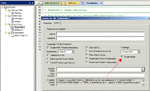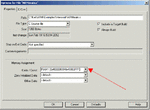pawan kumar
Member level 4
Hello gurus,
First of all, thanks for answering all my previous questions.I want to learn how to integrate multiple C files in the same project. As far as I know, each .c file (except main) requires a .h file. I am not able to make google understand this(no search results).I would be glad if you post any tutorial link of step by step procedure to do this.
Thanks
Pawan
First of all, thanks for answering all my previous questions.I want to learn how to integrate multiple C files in the same project. As far as I know, each .c file (except main) requires a .h file. I am not able to make google understand this(no search results).I would be glad if you post any tutorial link of step by step procedure to do this.
Thanks
Pawan