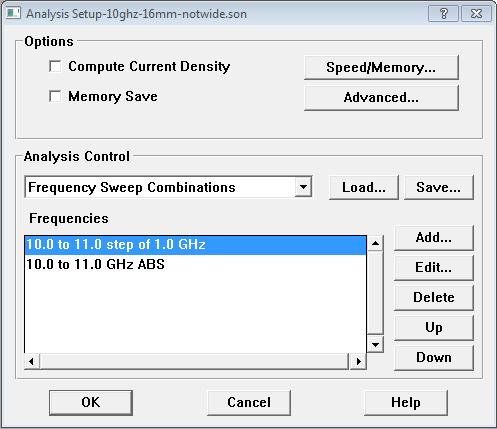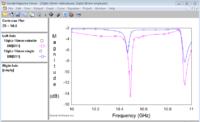Terminator3
Advanced Member level 3

- Joined
- Feb 25, 2012
- Messages
- 802
- Helped
- 71
- Reputation
- 142
- Reaction score
- 63
- Trophy points
- 1,308
- Activity points
- 9,027
Simulating 5 and 10GHz patch in Sonnet Lite. If i set cell size to 0.1mm all looks nice. But with 0.2mm i get strange spikes up to S11 = +15dBm! Even without feeding, when setting port directly on patch.
Here is example in attachment: S11 curve for 0.1x0.1 mm grid, and for 0.2x0.2 mm grid with strange spike to +15dBm. Why it happens?
Here is example in attachment: S11 curve for 0.1x0.1 mm grid, and for 0.2x0.2 mm grid with strange spike to +15dBm. Why it happens?