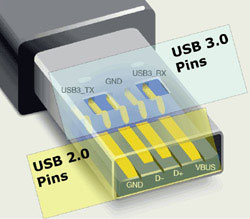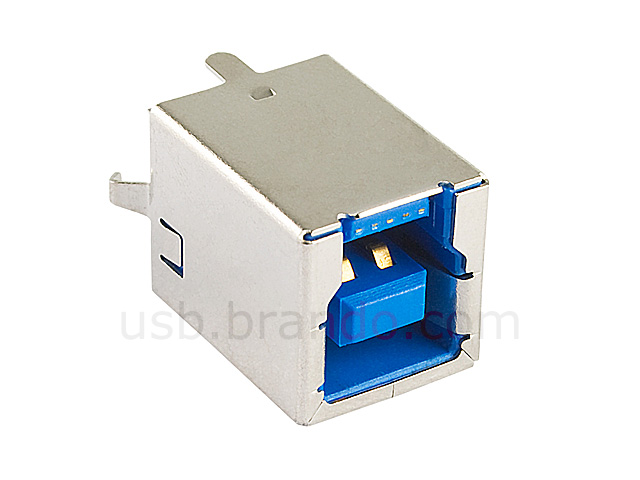sml2010
Newbie level 3

- Joined
- Jul 5, 2013
- Messages
- 3
- Helped
- 0
- Reputation
- 0
- Reaction score
- 0
- Trophy points
- 1
- Activity points
- 33
Hello
I need have a LED light with below specification :
Power: 3 x 3W
Color BIN: White
Rated Voltage: DC 8~26V
Luminous Flux: 500LM
Can you please help me to find a battery for these LED with constant use 8 hour?
I need a rechargeable lithium ion battery? how can i charge this battery with usb cable?
I am wait for your reply
thank you
I need have a LED light with below specification :
Power: 3 x 3W
Color BIN: White
Rated Voltage: DC 8~26V
Luminous Flux: 500LM
Can you please help me to find a battery for these LED with constant use 8 hour?
I need a rechargeable lithium ion battery? how can i charge this battery with usb cable?
I am wait for your reply
thank you