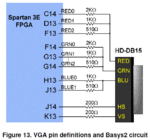hitx
Member level 2

- Joined
- Mar 16, 2007
- Messages
- 49
- Helped
- 1
- Reputation
- 2
- Reaction score
- 1
- Trophy points
- 1,288
- Activity points
- 1,723
Hi dear friends,
I have a serious problem about Spartan 3E, x3c100K cp132 family. I have to control a monitor to display various color using VGA port. This might be easy, but I am beginner for VHDL. However, I have not managed yet. And I am becoming much more crazy :twisted: I need a VGA controller in VHDL. I used lots of codes from internet, but I saw only black screen on monitor. :grin: Probebly I missed something in codes. I really need help.
I found a code in VHDL for VGA controller below. This codes never gives any error. But I did not see anything on monitor. What should I do? Please help me.
Thanks.
PLEASE USE CODE TAGS IN THE FUTURE
I have a serious problem about Spartan 3E, x3c100K cp132 family. I have to control a monitor to display various color using VGA port. This might be easy, but I am beginner for VHDL. However, I have not managed yet. And I am becoming much more crazy :twisted: I need a VGA controller in VHDL. I used lots of codes from internet, but I saw only black screen on monitor. :grin: Probebly I missed something in codes. I really need help.
I found a code in VHDL for VGA controller below. This codes never gives any error. But I did not see anything on monitor. What should I do? Please help me.
Thanks.
Code VHDL - [expand]
PLEASE USE CODE TAGS IN THE FUTURE
Last edited by a moderator: