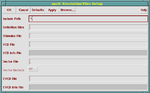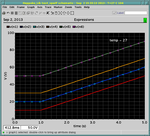ic98
Member level 4

Hi,
I wonder if anyone knows how we can insert an arbitrary input source for simulation in Virtuoso ADE?
In HSPICE, we can simply write our time/input vectors (of any length) in a specific ".data" file using, e.g., MATLAB, and then include it for the simulation.
I appreciate if you share your ideas on how to do such a simulation in Virtuoso ADE?
Thank you
I wonder if anyone knows how we can insert an arbitrary input source for simulation in Virtuoso ADE?
In HSPICE, we can simply write our time/input vectors (of any length) in a specific ".data" file using, e.g., MATLAB, and then include it for the simulation.
I appreciate if you share your ideas on how to do such a simulation in Virtuoso ADE?
Thank you