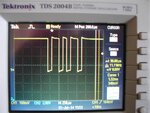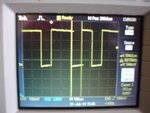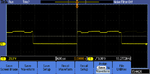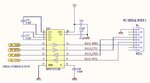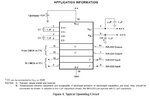vikky
Full Member level 3
Hi,
Can anyone please advice how to measure data going out of my Tx pin in microcontroller with the help of a oscilloscope.I am getting junk value at the terminal.My max 232 circuit is working fine.I want to check whether things are fine in my microcontroller side.
Thanks.
Can anyone please advice how to measure data going out of my Tx pin in microcontroller with the help of a oscilloscope.I am getting junk value at the terminal.My max 232 circuit is working fine.I want to check whether things are fine in my microcontroller side.
Thanks.