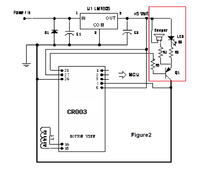djinni
Newbie level 4

- Joined
- Mar 27, 2009
- Messages
- 6
- Helped
- 0
- Reputation
- 0
- Reaction score
- 0
- Trophy points
- 1,281
- Location
- Indonesia
- Activity points
- 1,345
Hello, I am working on a project using atmega8535 involving the use of rfid. I want to display the rfid tag serial number on 16 x 2 lcd, but I am unable to accomplish it. I have even try to connect the rfid module with MAX 232, but it does not work. Can anyone please check for any errors I make in the programming?
Code C - [expand]
Last edited by a moderator: