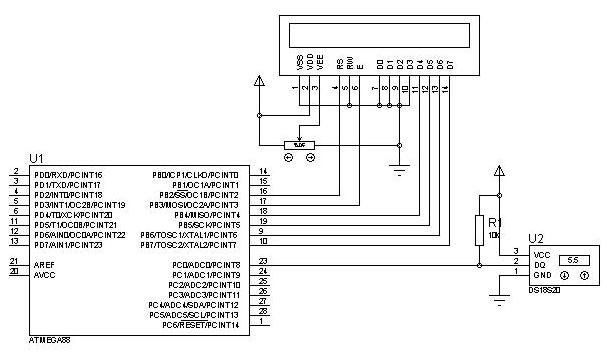x3.exe
Member level 1
Hi everyone,
I have a question about interfacing a temperature sensor to microcontroller, which is 5m away from the sensor. There are a couple of things that I want to find out:
1) How would this separation between the uC and the sensor affect the acuuracy of readings? If the sensor's gain is 10mV/C, than voltage drop across the cable could result in significant error.
2) Are there any methods that could reduce this error.
3) What type of temperature sensor should I use for this purpose?
Looking forward to your replies, Thanx in advance.
I have a question about interfacing a temperature sensor to microcontroller, which is 5m away from the sensor. There are a couple of things that I want to find out:
1) How would this separation between the uC and the sensor affect the acuuracy of readings? If the sensor's gain is 10mV/C, than voltage drop across the cable could result in significant error.
2) Are there any methods that could reduce this error.
3) What type of temperature sensor should I use for this purpose?
Looking forward to your replies, Thanx in advance.