wariow
Newbie level 4

Hi all,
I'm current doing one multimeter using icl7107 following the steps as below:
https://www.circuitstoday.com/digital-voltmeter-using-icl7107
Here is the one I did on schematic using dipfree:
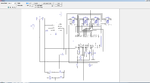
But the problem is, I can't calibration the 7segments as it always showing -1666/16.66 by moving the potentionmeter at the ICL7107's pin 36.
I'm current doing one multimeter using icl7107 following the steps as below:
https://www.circuitstoday.com/digital-voltmeter-using-icl7107
Here is the one I did on schematic using dipfree:
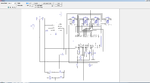
But the problem is, I can't calibration the 7segments as it always showing -1666/16.66 by moving the potentionmeter at the ICL7107's pin 36.


