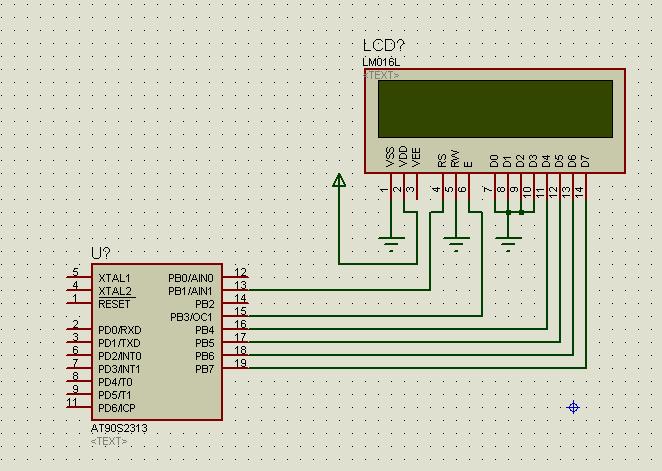Gigica
Newbie level 3
#asm(sei)
Hi, I have a problem with Proteus simulating LCD with c code compiled with CodeVision. Here is schematic and c code .
I have used AT90S2313 in this example .
The point is that this works in reality (with different AVR-s) but not in Proteus .
link for shematic
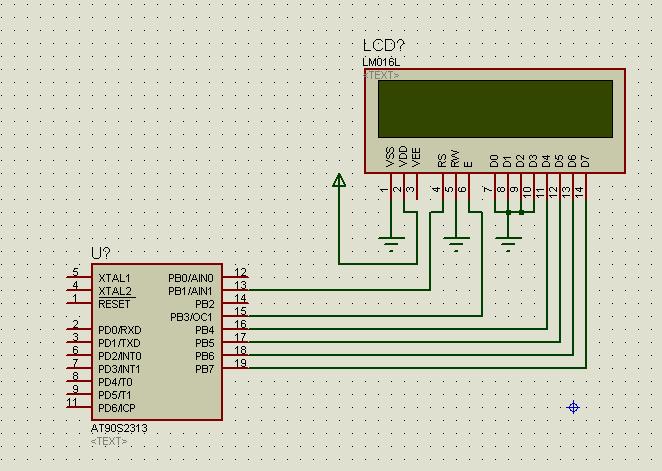
Hi, I have a problem with Proteus simulating LCD with c code compiled with CodeVision. Here is schematic and c code .
Code:
/*****************************************************
This program was produced by the
CodeWizardAVR V1.25.3 Professional
Automatic Program Generator
© Copyright 1998-2007 Pavel Haiduc, HP InfoTech s.r.l.
[url]http://www.hpinfotech.com[/url]
Chip type : AT90S2313
Clock frequency : 8.000000 MHz
Memory model : Tiny
External SRAM size : 0
Data Stack size : 32
*****************************************************/
#include <90s2313.h>
#include <delay.h>
void clearDisplay()
{
PORTB=0x08;
#asm("cli")
delay_us(1);
#asm("sei")
PORTB=0;
PORTB=0x18;
#asm("cli")
delay_us(1);
#asm("sei")
PORTB=PORTB&0xf7;
delay_ms(5);
}
void entryModeSet(char inc_dec,char shift_normal)
{PORTB=0x08;
#asm("cli")
delay_us(1);
#asm("sei")
PORTB=0;
PORTB=0x48|(inc_dec<<5)|(shift_normal<<4);
#asm("cli")
delay_us(1);
#asm("sei")
PORTB=PORTB&0xf7;
delay_us(40);
}
void displayOnOff(char display_on,char cursor_on,char blink_on)
{PORTB=0x08;
#asm("cli")
delay_us(1);
#asm("sei")
PORTB=0;
PORTB=0x88|(display_on<<6)|(cursor_on<<5)|(blink_on<<4);
#asm("cli")
delay_us(1);
#asm("sei")
PORTB=PORTB&0xf7;
delay_us(40);
}
void cursorOrDisplayShift(char displayShift_cursorShift,char right_left)
{PORTB=0x18;
#asm("cli")
delay_us(1);
#asm("sei")
PORTB=PORTB&0xf7;
PORTB=0x08|(displayShift_cursorShift<<7)|(right_left<<6);
#asm("cli")
delay_us(1);
#asm("sei")
PORTB=PORTB&0xf7;
delay_us(40);
}
void functionSet(char data_length,char one_two_rows,char dimension_char)
{PORTB=0x28|(data_length<<4);
#asm("cli")
delay_us(1);
#asm("sei")
PORTB=PORTB&0xf7;
PORTB=0x08|(one_two_rows<<7)|(dimension_char<<6);
#asm("cli")
delay_us(1);
#asm("sei")
PORTB=PORTB&0xf7;
delay_us(40);
}
void setDDRAMaddress(char address)
{PORTB=(0x88|address)&0xfd;
#asm("cli")
delay_us(1);
#asm("sei")
PORTB=PORTB&0xf7;
PORTB=0x08|(address<<4);
#asm("cli")
delay_us(1);
#asm("sei")
PORTB=PORTB&0xf7;
delay_us(40);
}
void writeData(char data)
{PORTB=0x0a|data;
#asm("cli")
delay_us(1);
#asm("sei")
PORTB=PORTB&0xf7;
PORTB=0x0a|(data<<4);
#asm("cli")
delay_us(1);
#asm("sei")
PORTB=PORTB&0xf7;
delay_us(40);
}
initLCD()
{delay_ms(15);
PORTB=0x38;
#asm("cli")
delay_us(1);
#asm("sei")
PORTB=0;
delay_ms(5);
PORTB=0x38;
#asm("cli")
delay_us(1);
#asm("sei")
PORTB=0;
delay_us(160);
PORTB=0x38;
#asm("cli")
delay_us(1);
#asm("sei")
PORTB=0;
delay_us(160);
PORTB=0x28;
#asm("cli")
delay_us(1);
#asm("sei")
PORTB=0;
delay_us(160);
//functionSet(0,1,0);
functionSet(0,1,0);
delay_ms(1);
displayOnOff(0,0,0);
delay_us(160);
displayOnOff(1,1,0);
delay_us(160);
entryModeSet(1,0);
delay_us(160);
}
void printMessage(flash char*message)
{while(*message)writeData(*message++);}
// Declare your global variables here
void main(void)
{
// Port B initialization
// Func0=Out Func1=Out Func2=Out Func3=Out Func4=Out Func5=Out Func6=Out Func7=Out
// State0=0 State1=0 State2=0 State3=0 State4=0 State5=0 State6=0 State7=0
DDRB=0xff;
PORTB=0xff;
// Port D initialization
// Func0=In Func1=In Func2=In Func3=In Func4=In Func5=In Func6=In Func7=In
// State0=T State1=T State2=T State3=T State4=T State5=T State6=T State7=T
DDRD=0x00;
PORTD=0x00;
// Timer/Counter 0 initialization
// Clock source: System Clock
// Clock value: 7.813 kHz
TCCR0=0x00;
TCNT0=0x00;
// Timer/Counter 1 initialization
// Clock source: System Clock
// Clock value: Timer 1 Stopped
// Mode: Normal top=FFFFh
// OC1A output: Discon.
// OC1B output: Discon.
// Noise Canceler: Off
// Input Capture on Falling Edge
TCCR1A=0x00;
TCCR1B=0x00;
TCNT1H=0x00;
TCNT1L=0x00;
OCR1AH=0x00;
OCR1AL=0x00;
// External Interrupt(s) initialization
// INT0: Off
// INT1: Off
GIMSK=0x00;
MCUCR=0x00;
// Timer(s)/Counter(s) Interrupt(s) initialization
TIMSK=0x00;
// Analog Comparator initialization
// Analog Comparator: Off
// Analog Comparator Input Capture by Timer/Counter 1: Off
// Analog Comparator Output: Off
ACSR=0x80;
// Global enable interrupts
initLCD();
while (1)
{
clearDisplay();
printMessage("first row");
delay_ms(1500);
setDDRAMaddress(0x40);
printMessage("second row");
delay_ms(1500);
}
}I have used AT90S2313 in this example .
The point is that this works in reality (with different AVR-s) but not in Proteus .
link for shematic