Follow along with the video below to see how to install our site as a web app on your home screen.
Note: This feature may not be available in some browsers.
Hi,
Try this design, as you can see you only get 10mv per deg C. 1.5v is the maximum output from the LM35
Also you need to Pull UP Mclre otherwise your program will not run.
If this design does not work, post you code in case that is causing the problem. - Assume you have configured you input port for analogue ?

I modified the design,but still its not working... I don't have much knowledge about sensors circuit..pls help me .....
Thanks in advance.....
Prasanth
View attachment 76166
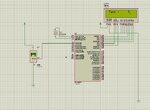
Code C - [expand]
Hi Tahmid,
He had make a mistake while connecting VDD of LCD1602 to GND....Please correct me if I am wrong...
I refer the link -
**broken link removed**
regards,
milind

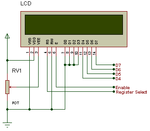
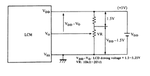 Check your connections.
Check your connections.
I'm trying to read the temperature from a LM35 sensor and print it on an LCD display using PIC 16F877.. But I'm getting an error message in PROTEUS ISIS as 'Power Supply' (1.52v) is outside specified range(3.5v-30v)..
Pls help me .
View attachment 76145