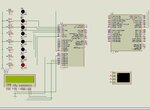shaker1
Junior Member level 1
Hello everybody iam a new member asking for ur help in doing my senior project.
i have a question for the pic's experts i hope they can answer me.
it is possible to control pic outputs pins by uart data? for example if i send a data 8bit through uart device to the pic rx it will stored in RCREG it possible to read these data and execute a command to send output to operate a relay connected to any outputs pin in the microcontroller.
my idea is to control pic outputs pins via tcp/ip through tcp/ip to uart interface card which is converts the tcp/ip to uart serial data and then send it ti pic rx.
Waiting for ur replays i will appreciates ur help.
i have a question for the pic's experts i hope they can answer me.
it is possible to control pic outputs pins by uart data? for example if i send a data 8bit through uart device to the pic rx it will stored in RCREG it possible to read these data and execute a command to send output to operate a relay connected to any outputs pin in the microcontroller.
my idea is to control pic outputs pins via tcp/ip through tcp/ip to uart interface card which is converts the tcp/ip to uart serial data and then send it ti pic rx.
Waiting for ur replays i will appreciates ur help.