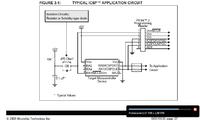nigelwright7557
Junior Member level 3
I run my USB pic at 20MHz.
Here is a simple USB project that works, I have tried it, this will get you going.
Building a PIC18F USB device - WFFwiki
Here is a simple USB project that works, I have tried it, this will get you going.
Building a PIC18F USB device - WFFwiki