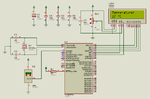ah xiang
Newbie level 4
This is my program on MicroC PRO


And this is the problem
Someone hlep me!!!
Code C - [expand]


And this is the problem
Someone hlep me!!!
Last edited by a moderator: