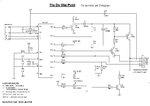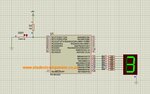internetuser2k13
Member level 3

- Joined
- Aug 10, 2013
- Messages
- 56
- Helped
- 0
- Reputation
- 0
- Reaction score
- 0
- Trophy points
- 6
- Location
- pakistan
- Activity points
- 408
HI,
i want to make a PCB board which contains the things for different port like 7 segments ,led ,LCD etc
i cant purchase the board because of some reason.
but i want to make a board and add component as i get my saved pocket money with the passage of time,
Can you please provide me the PCB layout ??
its beginner level with PIC.
using 18f452.
i made the generic board where i can burn the code in PIC.
i want to make a PCB board which contains the things for different port like 7 segments ,led ,LCD etc
i cant purchase the board because of some reason.
but i want to make a board and add component as i get my saved pocket money with the passage of time,
Can you please provide me the PCB layout ??
its beginner level with PIC.
using 18f452.
i made the generic board where i can burn the code in PIC.