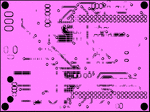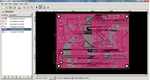panos_papajohn
Member level 2
Hi everyone ,
I just completed a PCB design and I would like some help verifying my gerber files before sending them to the manufacturer.

I used Eagle for the designing and Gerbv for the simulation. I can't see if there is any error in my design by looking at the .sol
and .cmp files. Is there any other way? I attached my files on the rar file.
Thanks in advance
Panos
I just completed a PCB design and I would like some help verifying my gerber files before sending them to the manufacturer.

I used Eagle for the designing and Gerbv for the simulation. I can't see if there is any error in my design by looking at the .sol
and .cmp files. Is there any other way? I attached my files on the rar file.
Thanks in advance
Panos