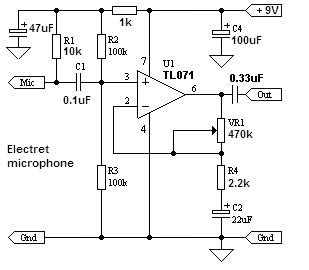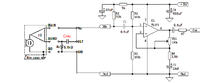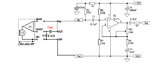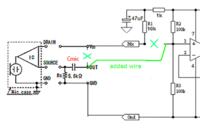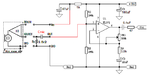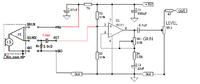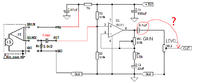erics1007
Newbie level 3
Hello,
First time I've posted, enjoy the forum and the great information.
I'm building a small preamp for my telephone headset so I can record conference calls on my computer. I've used several op amp circuits for electret mics, most recently one posted by Audioguru in response to another post (below). I'm getting the same result with all these circuits - a constant white noise that increases with the gain of the amp. I would describe it as "snow" - although I'm not sure what the technical term for it is.
I've assembled the circuit on a breadboard and read about some of the grounding issues in other posts and am wondering if that's my problem. I actually assembled this on a proto-board and had the same noise problem. This is a drilled board with isolated copper contact points around each hole - not a PCB with power and ground planes.
Any help would be greatly appreciated. Thanks very much.
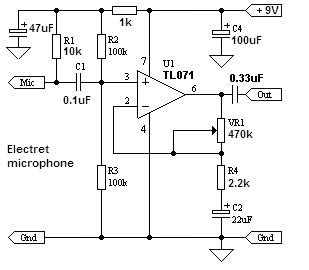
First time I've posted, enjoy the forum and the great information.
I'm building a small preamp for my telephone headset so I can record conference calls on my computer. I've used several op amp circuits for electret mics, most recently one posted by Audioguru in response to another post (below). I'm getting the same result with all these circuits - a constant white noise that increases with the gain of the amp. I would describe it as "snow" - although I'm not sure what the technical term for it is.
I've assembled the circuit on a breadboard and read about some of the grounding issues in other posts and am wondering if that's my problem. I actually assembled this on a proto-board and had the same noise problem. This is a drilled board with isolated copper contact points around each hole - not a PCB with power and ground planes.
Any help would be greatly appreciated. Thanks very much.