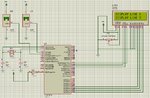ccslearner
Junior Member level 1

- Joined
- Feb 1, 2013
- Messages
- 19
- Helped
- 2
- Reputation
- 4
- Reaction score
- 2
- Trophy points
- 1,283
- Location
- India,tamilnadu
- Activity points
- 1,445
hello edaboard viewers,
i am beginner of embedded system i make hardware connection of lcd interface using PIC16F877A mcu. i am not much more aware of hardware connection eventhough i make it and attached my hardware connection photo copy for your verification so please verify my connection and cite me any mistake if i made.
THANKS,,,,,,,,,,,,,,

i am beginner of embedded system i make hardware connection of lcd interface using PIC16F877A mcu. i am not much more aware of hardware connection eventhough i make it and attached my hardware connection photo copy for your verification so please verify my connection and cite me any mistake if i made.
THANKS,,,,,,,,,,,,,,