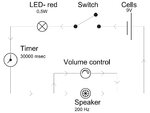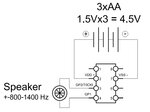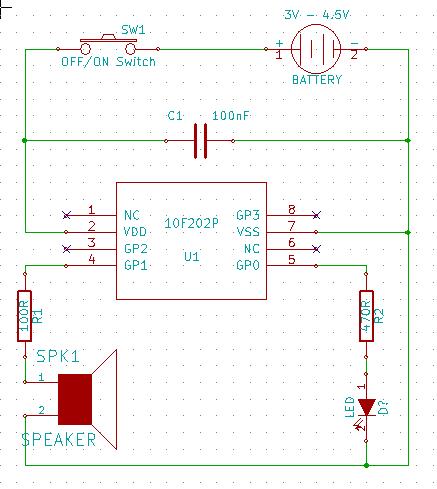slitza
Newbie level 5

- Joined
- Jan 9, 2013
- Messages
- 10
- Helped
- 0
- Reputation
- 0
- Reaction score
- 0
- Trophy points
- 1,281
- Location
- South Africa
- Activity points
- 1,453
Hi Everyone
Yesterday upon visiting my (somewhat) local optometrist, I was advised to look up every 5 minutes or my eyes will stay myopic (nearsighted). So I thought of a resolution- I will design and build a 5 minute beeper alarm operated by batteries to remind me to look up every 5 minutes. Here follows a list of components I have thought of introducing:
1. a speaker
2. volume control
3. power on/off switch
4. power cells
5. a timer
6. a led to indicate power on/off
So after writing down my list I realized that what i want to make was not covered in high school electronics- go figure. During my 2 years of compulsory electronics we only made a small pcb that works off a 9V battery with a red and green led that alternates on and off. I still tried designing a circuit with the components. Heck, I even downloaded a pcb design software, drew a circuit, entered values which i understood and believe it or not, but the test run concluded that the design works- however I'm still skeptical and do not believe the circuit design ought to be as simple as i have drawn it. For instance, I have no idea whether the power cells should be a large and expensive 9V battery as opposed to 1 or 2 rechargeable AA's, because I do not know the voltage of the other mentioned components. If only there was a book/website that explain these beginning concerns plain and simply.
I will try attach an image of the circuit layout I designed and I would like as much feedback and suggestions on it as possible- even if it slightly off topic! Also, any suggestions as to brands, component quality and the likes for small projects like this would also be appreciated.
Hope to hear from you all soon
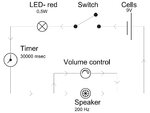
Yesterday upon visiting my (somewhat) local optometrist, I was advised to look up every 5 minutes or my eyes will stay myopic (nearsighted). So I thought of a resolution- I will design and build a 5 minute beeper alarm operated by batteries to remind me to look up every 5 minutes. Here follows a list of components I have thought of introducing:
1. a speaker
2. volume control
3. power on/off switch
4. power cells
5. a timer
6. a led to indicate power on/off
So after writing down my list I realized that what i want to make was not covered in high school electronics- go figure. During my 2 years of compulsory electronics we only made a small pcb that works off a 9V battery with a red and green led that alternates on and off. I still tried designing a circuit with the components. Heck, I even downloaded a pcb design software, drew a circuit, entered values which i understood and believe it or not, but the test run concluded that the design works- however I'm still skeptical and do not believe the circuit design ought to be as simple as i have drawn it. For instance, I have no idea whether the power cells should be a large and expensive 9V battery as opposed to 1 or 2 rechargeable AA's, because I do not know the voltage of the other mentioned components. If only there was a book/website that explain these beginning concerns plain and simply.
I will try attach an image of the circuit layout I designed and I would like as much feedback and suggestions on it as possible- even if it slightly off topic! Also, any suggestions as to brands, component quality and the likes for small projects like this would also be appreciated.
Hope to hear from you all soon