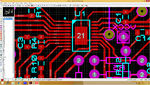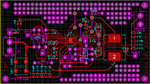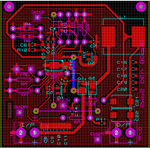krishnakumar.r93
Member level 2
Hi guys
I tried a buck converter using LM5116 with reference to the schematic in section 8.2 of the LM5116 datasheet , which is designed for an output of 5VDC / 7A.
My problem is that, inspite of having used the exact values of the components mentioned in the schematic, I don't get the specified output. Instead I get Vout = Vin, where in i changed my Vin from 10VDC to 50VDC. Somebody please help me ASAP.
Below I've attached the same schematic for reference.
I tried a buck converter using LM5116 with reference to the schematic in section 8.2 of the LM5116 datasheet , which is designed for an output of 5VDC / 7A.
My problem is that, inspite of having used the exact values of the components mentioned in the schematic, I don't get the specified output. Instead I get Vout = Vin, where in i changed my Vin from 10VDC to 50VDC. Somebody please help me ASAP.
Below I've attached the same schematic for reference.