mnyama
Newbie level 4

- Joined
- Feb 23, 2013
- Messages
- 5
- Helped
- 0
- Reputation
- 0
- Reaction score
- 0
- Trophy points
- 1,281
- Activity points
- 1,333
hi there, i got the problem here, my intention was just to interface 4by4 keypad on pic 18f45k22 with mikroc code, but the problem is, i am not gettin on the lcd what actually it has been placed on the keypad, observe carefully the diagram below

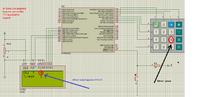
or
https://obrazki.elektroda.pl/1023693100_1373969007.png
here, are the codes,
thanks, in regards


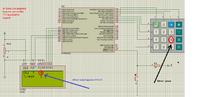
or
https://obrazki.elektroda.pl/1023693100_1373969007.png
here, are the codes,
Code C - [expand]
thanks, in regards

Last edited by a moderator:
