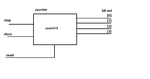Spectre90
Newbie level 6

- Joined
- Nov 15, 2014
- Messages
- 11
- Helped
- 0
- Reputation
- 0
- Reaction score
- 0
- Trophy points
- 1
- Activity points
- 85
Language: Verilog
Board: Xilinx Basys2
Hi
I am trying to make a counter that has a reset, clock (board's speed 50MHz), and a manual stop button inputs and outputs are 4-bits for a 7-segment-display.
However, i am trying to count from 1 to 9 (of course in a loop) and if i pressed the stop button, my output will be whatever the clock counted.
Also if reset is high, count goes back to 1.
i tried it but it doesnt work and i need help now.
Here is my code:
Board: Xilinx Basys2
Hi
I am trying to make a counter that has a reset, clock (board's speed 50MHz), and a manual stop button inputs and outputs are 4-bits for a 7-segment-display.
However, i am trying to count from 1 to 9 (of course in a loop) and if i pressed the stop button, my output will be whatever the clock counted.
Also if reset is high, count goes back to 1.
i tried it but it doesnt work and i need help now.
Here is my code:
Code Verilog - [expand]
Attachments
Last edited by a moderator: