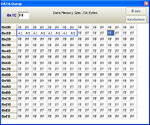polona1010
Member level 1

- Joined
- Apr 17, 2013
- Messages
- 40
- Helped
- 0
- Reputation
- 0
- Reaction score
- 0
- Trophy points
- 1,286
- Activity points
- 1,524
Hello,
How to use internal eeprom memory of pic18f45k22 for reading and writing in MikroC.
How to use internal eeprom memory of pic18f45k22 for reading and writing in MikroC.