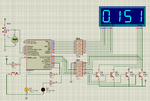Muhammad.Saad
Newbie level 6

- Joined
- Mar 11, 2014
- Messages
- 12
- Helped
- 0
- Reputation
- 0
- Reaction score
- 0
- Trophy points
- 1
- Location
- Islamabad, Pakistan
- Activity points
- 105
hi
I just want to know how to manage two different codes to one code, as i have one code for digital voltmeter and second for voltage limits. but I want to make both of them working on same controller. the code is pasted below:
code # 1:
code # 2
I just want to know how to manage two different codes to one code, as i have one code for digital voltmeter and second for voltage limits. but I want to make both of them working on same controller. the code is pasted below:
code # 1:
Code C - [expand]
code # 2
Code C - [expand]
Last edited by a moderator: