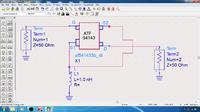btv_murthy
Full Member level 3

- Joined
- Nov 29, 2011
- Messages
- 159
- Helped
- 9
- Reputation
- 18
- Reaction score
- 9
- Trophy points
- 1,298
- Location
- BANGALORE
- Activity points
- 2,719
Dear Sir,
I attached the below figure, in that figure I want to make connection from S2 to S1 ( source to source of transistor) without connecting drain of the transistor(like jumper). In the below figure, there should be connection between S2 and S1 ( source to source of transistor), but there should not be any connection between S2( Source one terminal) to D( drain) and D( drain) to S1.How to make this connection, what I have to use between S2 and S1 to skip the connection of Drain in ADS2009( Advanced Design Systems 2009).
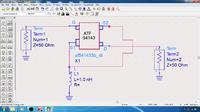
I attached the below figure, in that figure I want to make connection from S2 to S1 ( source to source of transistor) without connecting drain of the transistor(like jumper). In the below figure, there should be connection between S2 and S1 ( source to source of transistor), but there should not be any connection between S2( Source one terminal) to D( drain) and D( drain) to S1.How to make this connection, what I have to use between S2 and S1 to skip the connection of Drain in ADS2009( Advanced Design Systems 2009).