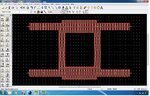btv_murthy
Full Member level 3

- Joined
- Nov 29, 2011
- Messages
- 159
- Helped
- 9
- Reputation
- 18
- Reaction score
- 9
- Trophy points
- 1,298
- Location
- BANGALORE
- Activity points
- 2,719
Dear Sir,
I want to generate the Electromagnetic(EM) Simulation for the Branch Line Coupler. I have created the schematic of the Branch line coupler using ADS2009, and generated the layout for the same. Later in the Momentum, I went to substrate > Create/Modify Substrate and went to the substrate layer initialized the thickness of substrate, loss tangent and dielectric constant. Similarly I initialized the Strip conductor and alumina thickness in the same Momentum. Later I set up the frequency parameter and simulated. After Simulation I am getting the error as "no citi files could be found " , it is showing and it is not generated the .dds file for Branch line Coulper.
I have attached the Branch line coupler Schematic and layout and error generated file and also attached the .ZAP file of Branch Line Coupler.
I am new to the EM simulation in ADS2009, Can you suggest me , what mistake I am making and help me create the EM Simulation using ADS2009 .
I want to generate the Electromagnetic(EM) Simulation for the Branch Line Coupler. I have created the schematic of the Branch line coupler using ADS2009, and generated the layout for the same. Later in the Momentum, I went to substrate > Create/Modify Substrate and went to the substrate layer initialized the thickness of substrate, loss tangent and dielectric constant. Similarly I initialized the Strip conductor and alumina thickness in the same Momentum. Later I set up the frequency parameter and simulated. After Simulation I am getting the error as "no citi files could be found " , it is showing and it is not generated the .dds file for Branch line Coulper.
I have attached the Branch line coupler Schematic and layout and error generated file and also attached the .ZAP file of Branch Line Coupler.
I am new to the EM simulation in ADS2009, Can you suggest me , what mistake I am making and help me create the EM Simulation using ADS2009 .