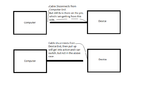xpress_embedo
Advanced Member level 4

- Joined
- Jul 5, 2011
- Messages
- 1,154
- Helped
- 161
- Reputation
- 396
- Reaction score
- 189
- Trophy points
- 1,353
- Location
- India
- Activity points
- 10,591
Hello how can i detect whether a RS232 cable is connected to PC.
Actually i had to send data to pc and receive data from pc with the help of micro-controller.
But when no cable is connected with PC then i have to glow an led indicating the link is not okay.
Please suggest me a way to implement this.
Actually i had to send data to pc and receive data from pc with the help of micro-controller.
But when no cable is connected with PC then i have to glow an led indicating the link is not okay.
Please suggest me a way to implement this.