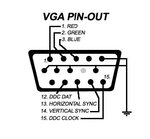babarsharif
Newbie level 4
HI
I have an old gaming board working on CRT i need to convert the old CRT Monito (TV) to new LCD monitor, i tried many many LCD's but it only display no signal and no picture at all.
Any one one can help me how to do this ?
Babar
I have an old gaming board working on CRT i need to convert the old CRT Monito (TV) to new LCD monitor, i tried many many LCD's but it only display no signal and no picture at all.
Any one one can help me how to do this ?
Babar