nadd
Member level 1
Hello,
I'm trying to trigger ADC on the STM32F303RE Nucleo board with an external clock generator. Without external trigger settings, it works. I changed the trigger source to Timer8, then in TIM8 settings, I chose External Clock Source. What am I doing wrong? I didn't change any user codes, should I add pin up/down commands to start ADC in user code sections?
My ADC(DMA) and TIM8 settings:
(My clock(square wave) generator connected to PB6 pin)
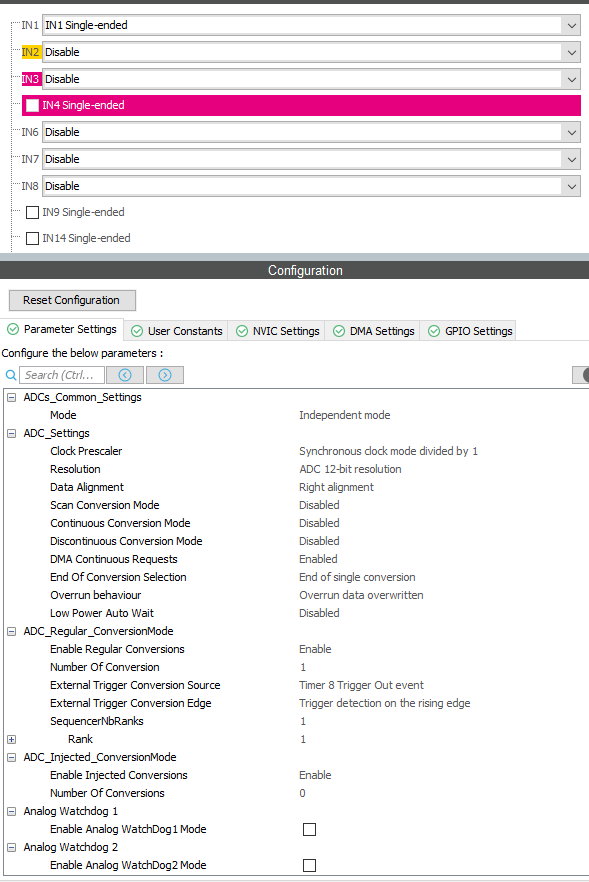
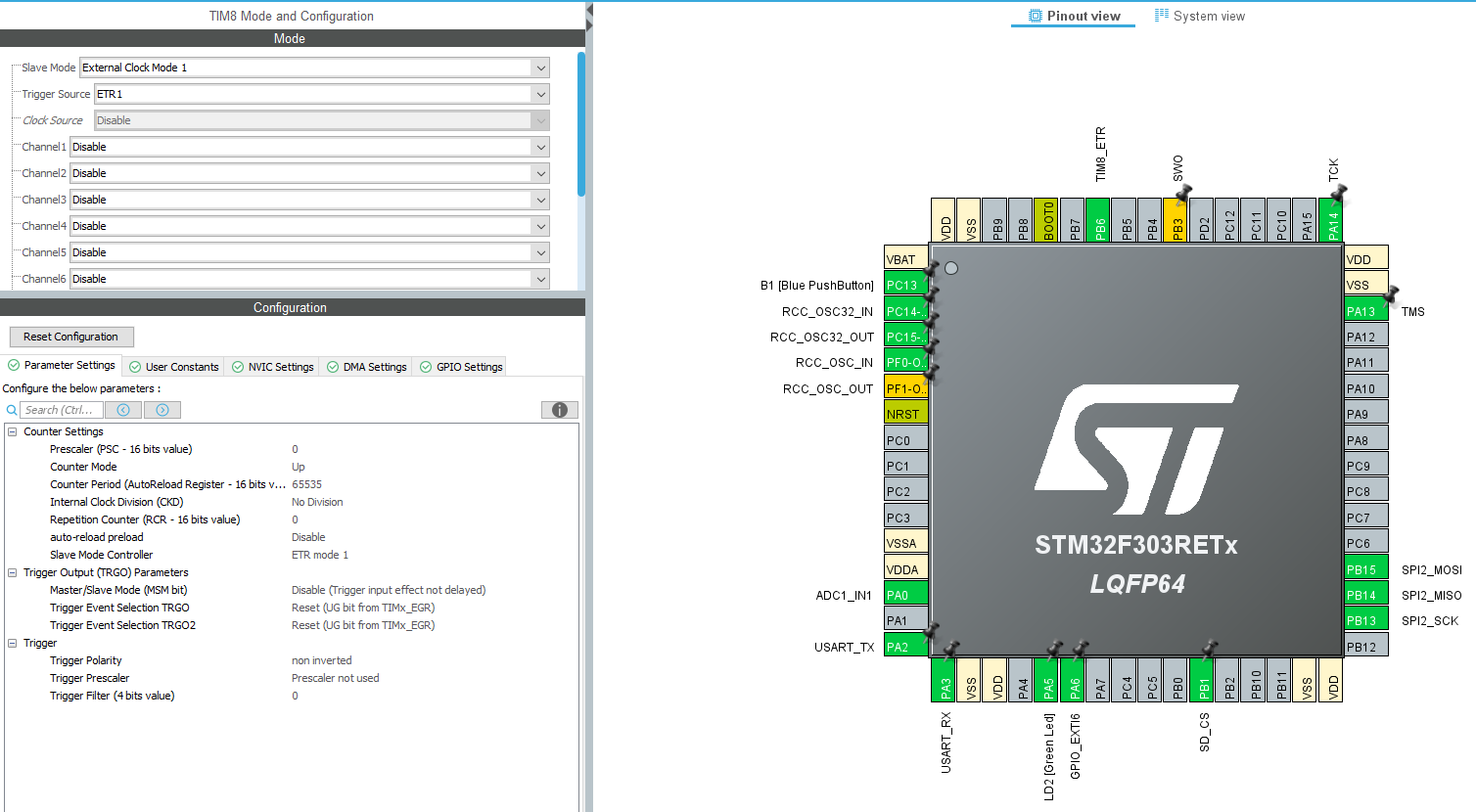
I'm trying to trigger ADC on the STM32F303RE Nucleo board with an external clock generator. Without external trigger settings, it works. I changed the trigger source to Timer8, then in TIM8 settings, I chose External Clock Source. What am I doing wrong? I didn't change any user codes, should I add pin up/down commands to start ADC in user code sections?
My ADC(DMA) and TIM8 settings:
(My clock(square wave) generator connected to PB6 pin)