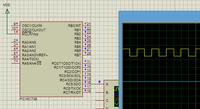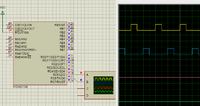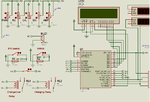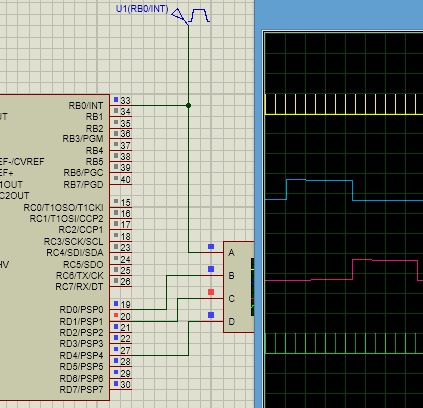Mithun_K_Das
Advanced Member level 3

- Joined
- Apr 24, 2010
- Messages
- 899
- Helped
- 24
- Reputation
- 48
- Reaction score
- 26
- Trophy points
- 1,318
- Location
- Dhaka, Bangladesh, Bangladesh
- Activity points
- 8,254
How Can I generate clock pulses for 50Hz square wave inverter using TMR2 and PR2?
That means I want to make a PWM signal using timer2 module. And need to generate 2 push-pull type signals for this purpose.
Can you give me an example code in microC?
That means I want to make a PWM signal using timer2 module. And need to generate 2 push-pull type signals for this purpose.
Can you give me an example code in microC?