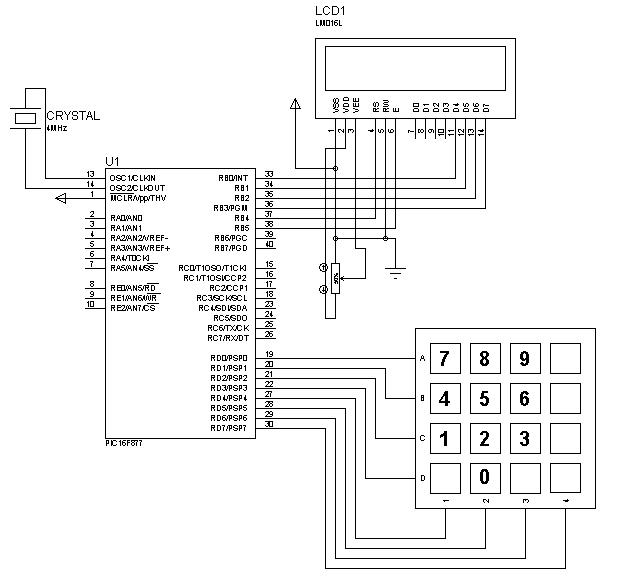Tahmid
Advanced Member level 6
- Joined
- Jun 17, 2008
- Messages
- 4,756
- Helped
- 1,798
- Reputation
- 3,588
- Reaction score
- 1,656
- Trophy points
- 1,413
- Location
- Berkeley, California
- Activity points
- 30,586
Hi,
I don't get it.
You're simulating in Proteus, but is the example with mikroBASIC code?
Tahmid.
I don't get it.
You're simulating in Proteus, but is the example with mikroBASIC code?
Tahmid.