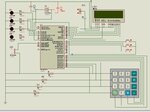linuxnss
Newbie level 4

- Joined
- Dec 13, 2012
- Messages
- 5
- Helped
- 0
- Reputation
- 0
- Reaction score
- 0
- Trophy points
- 1,281
- Activity points
- 1,337
Hi friends,
kindly i don't know exactly where is the problem ,could you help me , i admit that am not good in electronic ,thus
in isis professional work fine with hex but when i implement it as a hardware not work
in the attached code + block diagram
and the power supply that i use +5 from phone charger or sometimes from USBport
this is code
unsigned short int kp,PWD = 0;
// Keypad module connections
char keypadPort at PORTD;
// End Keypad module connections
// LCD module connections
sbit LCD_RS at RB4_bit;
sbit LCD_EN at RB5_bit;
sbit LCD_D4 at RB0_bit;
sbit LCD_D5 at RB1_bit;
sbit LCD_D6 at RB2_bit;
sbit LCD_D7 at RB3_bit;
sbit LCD_RS_Direction at TRISB4_bit;
sbit LCD_EN_Direction at TRISB5_bit;
sbit LCD_D4_Direction at TRISB0_bit;
sbit LCD_D5_Direction at TRISB1_bit;
sbit LCD_D6_Direction at TRISB2_bit;
sbit LCD_D7_Direction at TRISB3_bit;
// End LCD module connections
void system_disable()
{
Lcd_Cmd(_LCD_CURSOR_OFF); // Cursor off
Lcd_Out(1, 1, "System Disable"); // Write message text on LCD
Lcd_Out(2, 1, "Enter Password");
}
void system_enable()
{
Lcd_Cmd(_LCD_CURSOR_OFF); // Cursor off
Lcd_Out(1, 1, "System Enable"); // Write message text on LCD
Lcd_Out(2, 4, "Welcome");
}
void Wrong_PWD()
{
Lcd_Cmd(_LCD_CURSOR_OFF); // Cursor off
Lcd_Out(1, 1, "System Disable"); // Write message text on LCD
Lcd_Out(2, 1, "Wrong password");
}
void LCD_alarm()
{
Lcd_Cmd(_LCD_CURSOR_OFF); // Cursor off
Lcd_Out(1, 1, "System Enable"); // Write message text on LCD
Lcd_Out(2, 4, "Alarm");
}
char txt[6];
void main() {
int c,s;
int alarm;
c = 1; // Reset counter
TRISA=0x00;
TRISC=0b00000111; //3bits as a input for door and windows
Keypad_Init(); // Initialize Keypad
Lcd_Init(); // Initialize LCD
Lcd_Cmd(_LCD_CLEAR); // Clear display
Lcd_Cmd(_LCD_CURSOR_OFF); // Cursor off
System_disable(); //system is disable at first working
do {
kp = 0; // Reset key code variable
// Wait for key to be pressed and released
do
{ // kp = Keypad_Key_Press(); // Store key code in kp variable
kp = Keypad_Key_Click(); // Store key code in kp variable
if (portc!=0)
{
alarm=1;
Lcd_Cmd(_LCD_CLEAR); // Clear LCD
LCD_alarm();
porta=0xff;
}
if ((s==2)&& (alarm==1) )
{
porta=0xff;
Sound_Init(&PORTE, 0);
Sound_Play(659, 250);
porta=0x00;
Sound_Init(&PORTE, 0);
Sound_Play(698, 250);
}
}
while (!kp);
// Prepare value for output, transform key to it's ASCII value
switch (kp) {
//case 10: kp = 42; break; // '*' // Uncomment this block for keypad4x3
//case 11: kp = 48; break; // '0'
//case 12: kp = 35; break; // '#'
//default: kp += 48;
case 1: kp = 1; break; // 1 // Uncomment this block for keypad4x4
case 2: kp = 2; break; // 2
case 3: kp = 3; break; // 3
case 4: kp = 65; break; // A
case 5: kp = 4; break; // 4
case 6: kp = 5; break; // 5
case 7: kp = 6; break; // 6
case 8: kp = 66; break; // B
case 9: kp = 7; break; // 7
case 10: kp = 8; break; // 8
case 11: kp = 9; break; // 9
case 12: kp = 67; break; // C
case 13: kp = 42; break; // *
case 14: kp = 0; break; // 0
case 15: kp = 35; break; // #
case 16: kp = 68; break; // D
}
if (kp != 0)
{ // Pressed key differs from previous
if (c==1)PWD=kp;
if (c==2)PWD=(PWD*10)+kp;
if(c<2) c=c+1;
else
{
if(PWD == 23 ) //system enable
{
porta=0b00100000; //send one's to button's
Lcd_Cmd(_LCD_CLEAR);
System_enable();
s=2;
}
if(PWD == 48) //system disable
{
Lcd_Cmd(_LCD_CLEAR); // Clear LCD
porta=0b00000000; //send 0 to button's
System_disable();
s=1;
alarm=0;
}
if((PWD != 48) && (PWD!=23)) //Wrong PWD entered system stay diable
{
Lcd_Cmd(_LCD_CLEAR); // Clear LCD
porta=0b00000000; //send 0 to button's
Wrong_PWD();
}
c=1; //reset key counter
} //else finished here
}
}
while (1);
}
Thanks,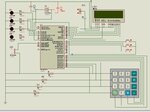
kindly i don't know exactly where is the problem ,could you help me , i admit that am not good in electronic ,thus
in isis professional work fine with hex but when i implement it as a hardware not work
in the attached code + block diagram
and the power supply that i use +5 from phone charger or sometimes from USBport
this is code
unsigned short int kp,PWD = 0;
// Keypad module connections
char keypadPort at PORTD;
// End Keypad module connections
// LCD module connections
sbit LCD_RS at RB4_bit;
sbit LCD_EN at RB5_bit;
sbit LCD_D4 at RB0_bit;
sbit LCD_D5 at RB1_bit;
sbit LCD_D6 at RB2_bit;
sbit LCD_D7 at RB3_bit;
sbit LCD_RS_Direction at TRISB4_bit;
sbit LCD_EN_Direction at TRISB5_bit;
sbit LCD_D4_Direction at TRISB0_bit;
sbit LCD_D5_Direction at TRISB1_bit;
sbit LCD_D6_Direction at TRISB2_bit;
sbit LCD_D7_Direction at TRISB3_bit;
// End LCD module connections
void system_disable()
{
Lcd_Cmd(_LCD_CURSOR_OFF); // Cursor off
Lcd_Out(1, 1, "System Disable"); // Write message text on LCD
Lcd_Out(2, 1, "Enter Password");
}
void system_enable()
{
Lcd_Cmd(_LCD_CURSOR_OFF); // Cursor off
Lcd_Out(1, 1, "System Enable"); // Write message text on LCD
Lcd_Out(2, 4, "Welcome");
}
void Wrong_PWD()
{
Lcd_Cmd(_LCD_CURSOR_OFF); // Cursor off
Lcd_Out(1, 1, "System Disable"); // Write message text on LCD
Lcd_Out(2, 1, "Wrong password");
}
void LCD_alarm()
{
Lcd_Cmd(_LCD_CURSOR_OFF); // Cursor off
Lcd_Out(1, 1, "System Enable"); // Write message text on LCD
Lcd_Out(2, 4, "Alarm");
}
char txt[6];
void main() {
int c,s;
int alarm;
c = 1; // Reset counter
TRISA=0x00;
TRISC=0b00000111; //3bits as a input for door and windows
Keypad_Init(); // Initialize Keypad
Lcd_Init(); // Initialize LCD
Lcd_Cmd(_LCD_CLEAR); // Clear display
Lcd_Cmd(_LCD_CURSOR_OFF); // Cursor off
System_disable(); //system is disable at first working
do {
kp = 0; // Reset key code variable
// Wait for key to be pressed and released
do
{ // kp = Keypad_Key_Press(); // Store key code in kp variable
kp = Keypad_Key_Click(); // Store key code in kp variable
if (portc!=0)
{
alarm=1;
Lcd_Cmd(_LCD_CLEAR); // Clear LCD
LCD_alarm();
porta=0xff;
}
if ((s==2)&& (alarm==1) )
{
porta=0xff;
Sound_Init(&PORTE, 0);
Sound_Play(659, 250);
porta=0x00;
Sound_Init(&PORTE, 0);
Sound_Play(698, 250);
}
}
while (!kp);
// Prepare value for output, transform key to it's ASCII value
switch (kp) {
//case 10: kp = 42; break; // '*' // Uncomment this block for keypad4x3
//case 11: kp = 48; break; // '0'
//case 12: kp = 35; break; // '#'
//default: kp += 48;
case 1: kp = 1; break; // 1 // Uncomment this block for keypad4x4
case 2: kp = 2; break; // 2
case 3: kp = 3; break; // 3
case 4: kp = 65; break; // A
case 5: kp = 4; break; // 4
case 6: kp = 5; break; // 5
case 7: kp = 6; break; // 6
case 8: kp = 66; break; // B
case 9: kp = 7; break; // 7
case 10: kp = 8; break; // 8
case 11: kp = 9; break; // 9
case 12: kp = 67; break; // C
case 13: kp = 42; break; // *
case 14: kp = 0; break; // 0
case 15: kp = 35; break; // #
case 16: kp = 68; break; // D
}
if (kp != 0)
{ // Pressed key differs from previous
if (c==1)PWD=kp;
if (c==2)PWD=(PWD*10)+kp;
if(c<2) c=c+1;
else
{
if(PWD == 23 ) //system enable
{
porta=0b00100000; //send one's to button's
Lcd_Cmd(_LCD_CLEAR);
System_enable();
s=2;
}
if(PWD == 48) //system disable
{
Lcd_Cmd(_LCD_CLEAR); // Clear LCD
porta=0b00000000; //send 0 to button's
System_disable();
s=1;
alarm=0;
}
if((PWD != 48) && (PWD!=23)) //Wrong PWD entered system stay diable
{
Lcd_Cmd(_LCD_CLEAR); // Clear LCD
porta=0b00000000; //send 0 to button's
Wrong_PWD();
}
c=1; //reset key counter
} //else finished here
}
}
while (1);
}
Thanks,