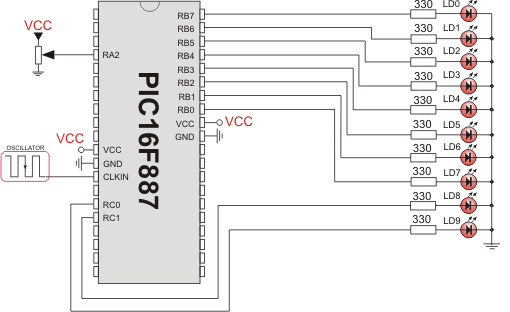_ciel_
Newbie level 4
hi guys, i currently a newbie here and a newbie in programming.
i only have micro studio. proton ide and isis as my means of programming and simulation pic ic's.
can someone teach me the basic in programming an ADC in pic 16f877?
i'm not well verse in assembly and c language that why i cannot relate with other sample program here in the net...
i'm currently working on a project using this ic and a fsr, i will be implementing the force sensing of the fsr to a pick and place robotic arm...
i only have micro studio. proton ide and isis as my means of programming and simulation pic ic's.
can someone teach me the basic in programming an ADC in pic 16f877?
i'm not well verse in assembly and c language that why i cannot relate with other sample program here in the net...
i'm currently working on a project using this ic and a fsr, i will be implementing the force sensing of the fsr to a pick and place robotic arm...