d_hamen
Newbie level 4
Hi, i have to communicate PIC 16F877 with my Nokia 7250i mobile phone. I want to make a call by using PIC. But there's a problem i couldn't solve. I sent the link of the schematic of circuit, and wrote my codes below. Waiting for your help...
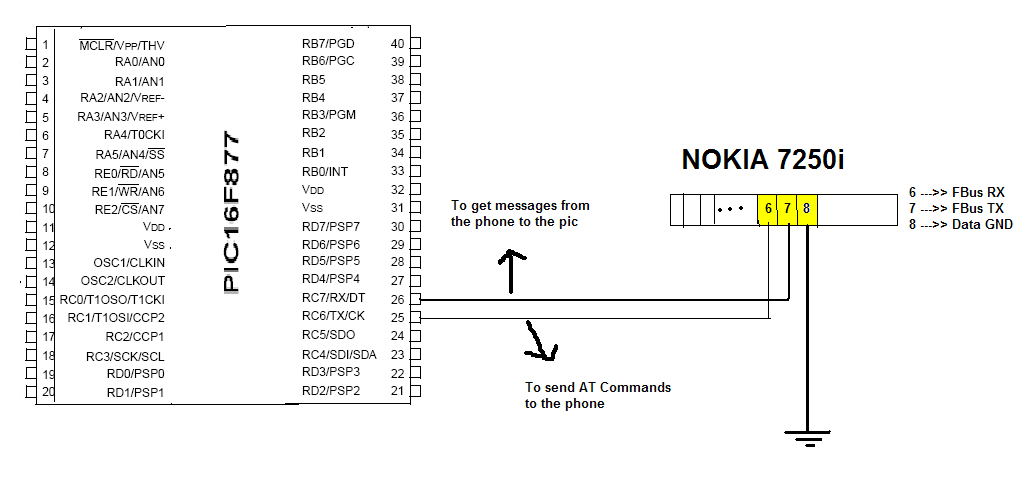
INCLUDE "modedefs.bas"
' ******* Definitions *******
' ------------------------------
DEFINE OSC 10 ' Define clock Oscillator Frequency at 10Mhz
DEFINE HSER_RCSTA 90H ' Enable Hardware USART receive
DEFINE HSER_TXSTA 24H ' Set Hardware USART parameters
DEFINE HSER_BAUD 9600 ' Set baud rate to 9600
define HSER_CLROERR 1
OUTPUT PORTC.6
INPUT PORTC.7
PORTC = %00000000 ' Initial state of PORT C
Start:
PAUSE 1000
HSerout ["atD05354511850",str]
goto start
end
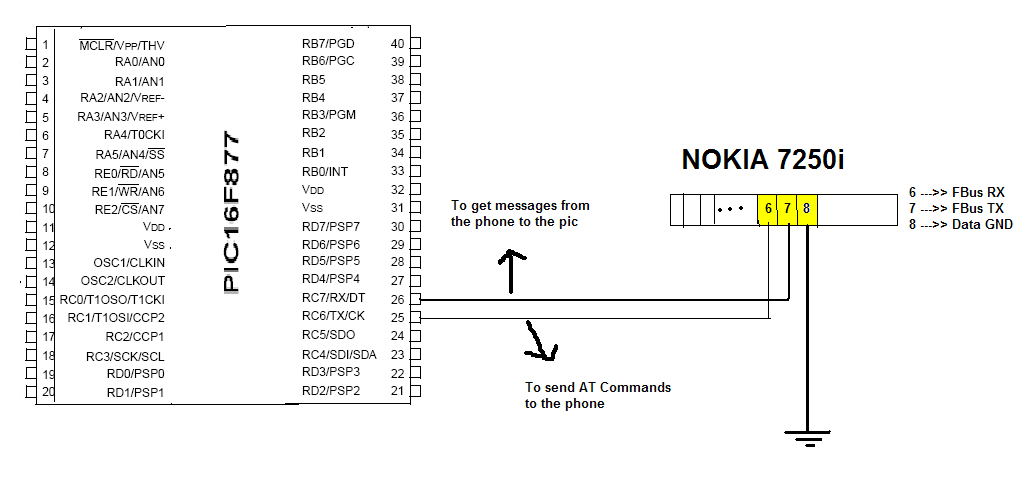
INCLUDE "modedefs.bas"
' ******* Definitions *******
' ------------------------------
DEFINE OSC 10 ' Define clock Oscillator Frequency at 10Mhz
DEFINE HSER_RCSTA 90H ' Enable Hardware USART receive
DEFINE HSER_TXSTA 24H ' Set Hardware USART parameters
DEFINE HSER_BAUD 9600 ' Set baud rate to 9600
define HSER_CLROERR 1
OUTPUT PORTC.6
INPUT PORTC.7
PORTC = %00000000 ' Initial state of PORT C
Start:
PAUSE 1000
HSerout ["atD05354511850",str]
goto start
end