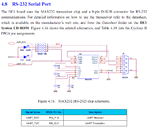Aya2002
Advanced Member level 4
Hello Friends,
I am currently connected my DE1 board (altera) using the GPIO_0[0] as Tx and GPIO_0[1] as Rx to MAX232N then to my PC, but I can not see any results neither in the DE1 board nor my PC,
I used the following schematic diagram but the capacitors were 0.1 µF
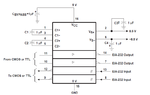
Would you please help me.
Thank you
I am currently connected my DE1 board (altera) using the GPIO_0[0] as Tx and GPIO_0[1] as Rx to MAX232N then to my PC, but I can not see any results neither in the DE1 board nor my PC,
I used the following schematic diagram but the capacitors were 0.1 µF
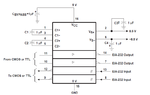
Would you please help me.
Thank you