wangzhao
Newbie level 5
Hey bros, I drew a schematic and used [Layout] - [Generate/Update Layout] function in schematic window to create a layout.
It did create a new layout file but has no conductor(copper?), just inkprint.
Should I change substract definition or layer definition ?
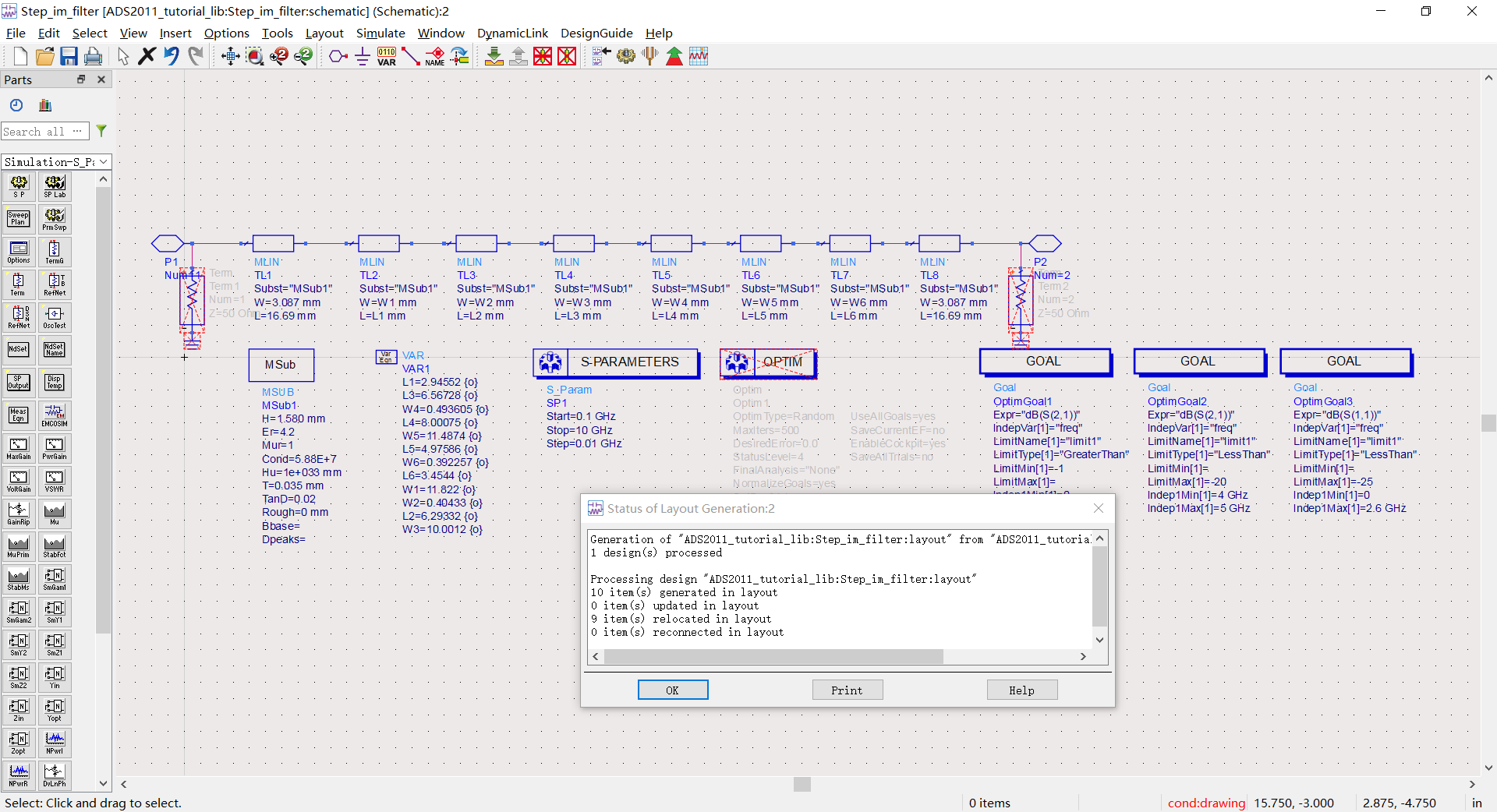
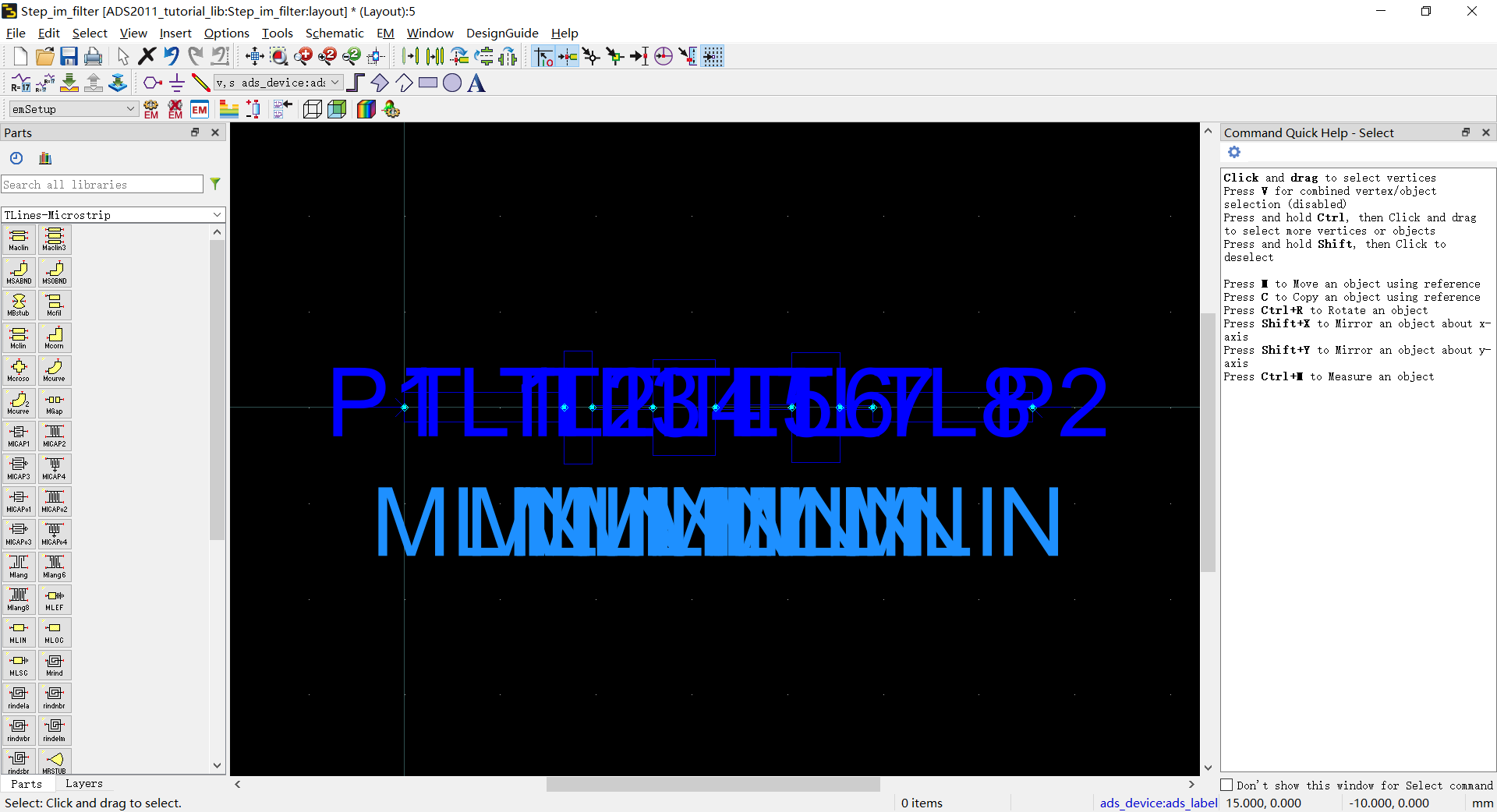
It did create a new layout file but has no conductor(copper?), just inkprint.
Should I change substract definition or layer definition ?