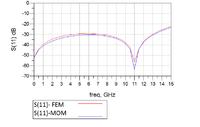harsimran315@gmail.com
Newbie level 5

- Joined
- Feb 18, 2014
- Messages
- 9
- Helped
- 0
- Reputation
- 0
- Reaction score
- 0
- Trophy points
- 1
- Activity points
- 56
Respected all
can anybody help me out that how to apply ports in ADS 2011 for FEM analysis of a CPW line. The previous version used a different method of making ports as ground reference but ADS2011 does not have the facility to do so.
can anybody help me out that how to apply ports in ADS 2011 for FEM analysis of a CPW line. The previous version used a different method of making ports as ground reference but ADS2011 does not have the facility to do so.