Ifgad
Newbie level 5
I everyone,
I designed a PCB based on the ESP8266EX dotn here is the schematic:
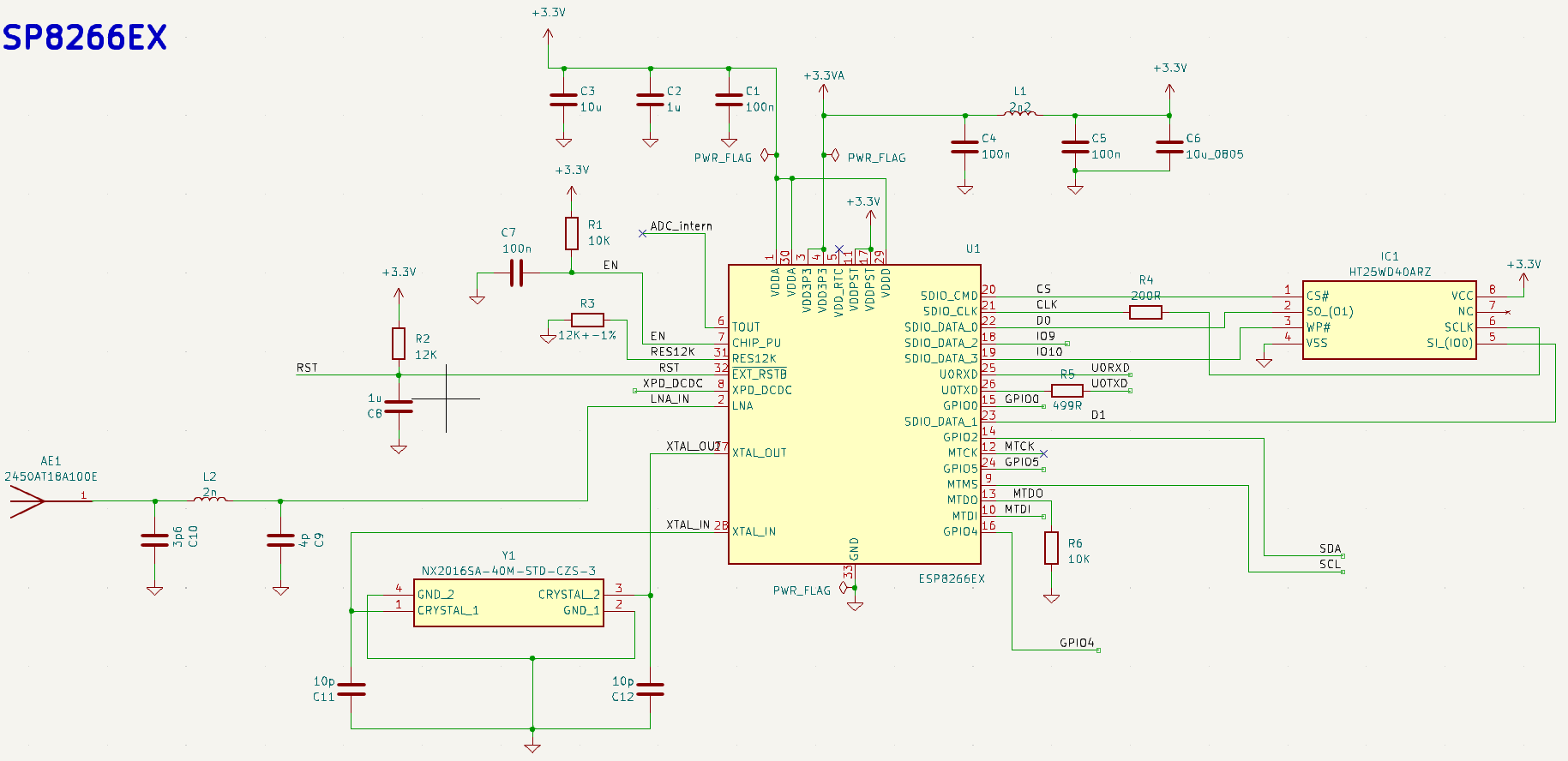
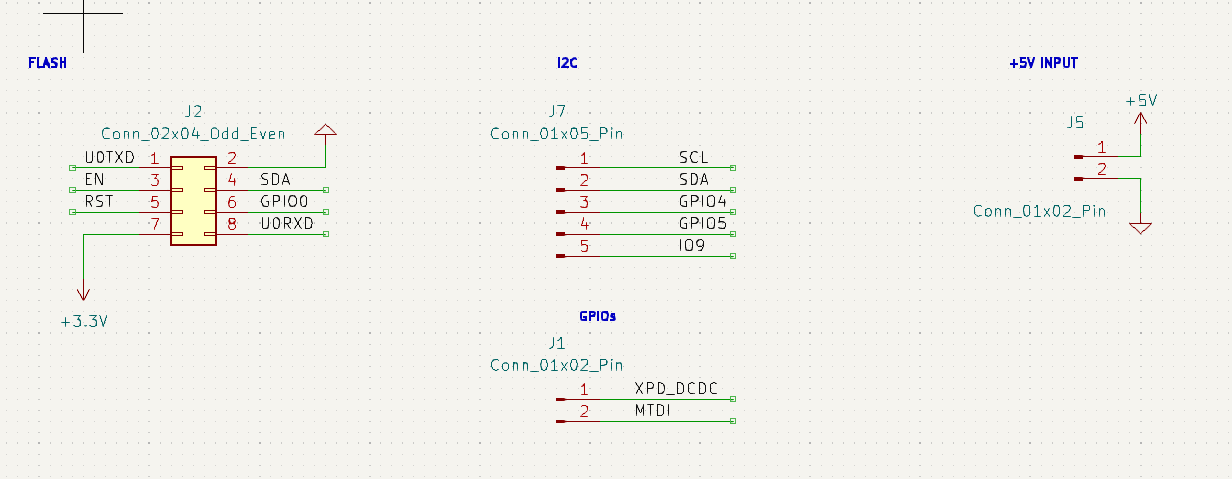
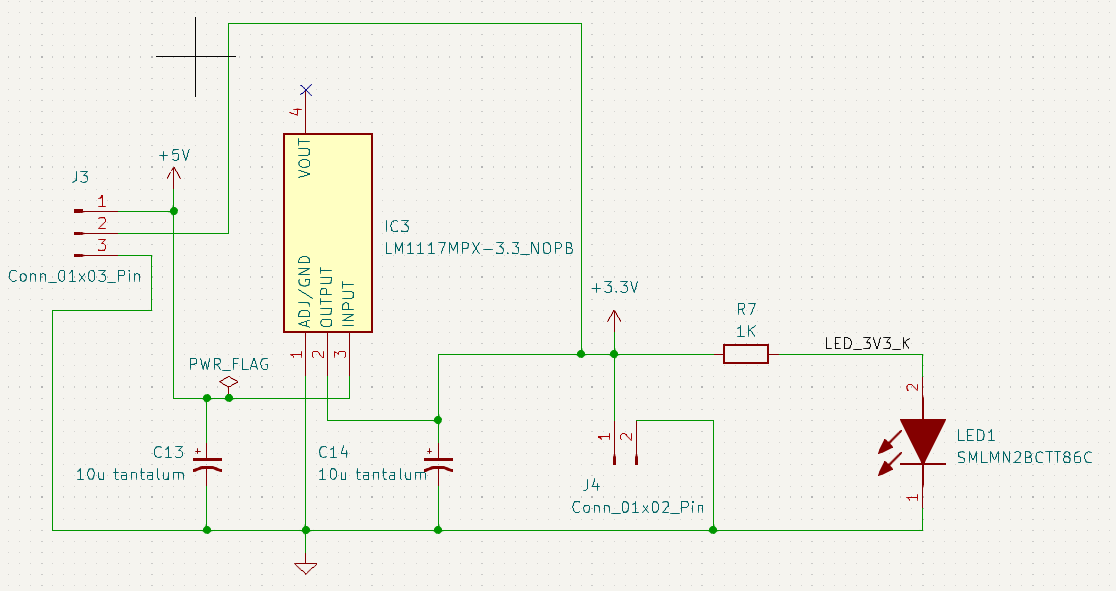
To flash the board I use the module: https://joy-it.net/de/products/SBC-ESP8266-PROG
I am able to flash the board with Arduino IDE with a simple code:
Result of the flashing:
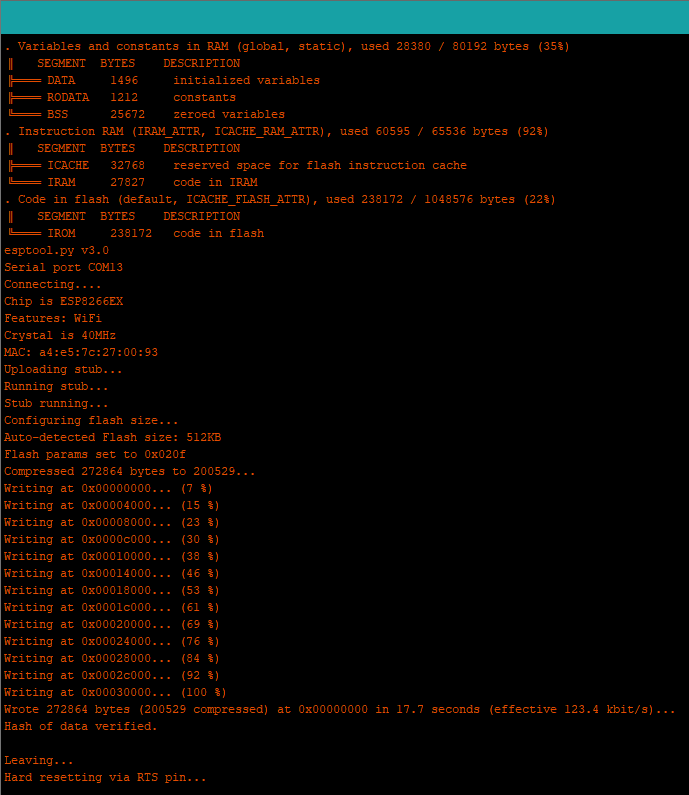
But when I open the serial monitor, nothing happens.
All the pins of the 8-pin connector are connected respectively to the Joy-it module.
Flash configuration :
I wonder if it's a connection problem between CHIP_EN and RST pin.
Flash datasheets: https://datasheet.lcsc.com/lcsc/2201121400_HTCSEMI-HT25WD40ARZ_C2928800.pdf
ESP8266EX datasheet: https://www.espressif.com/sites/default/files/documentation/0a-esp8266ex_datasheet_en.pdf
I designed a PCB based on the ESP8266EX dotn here is the schematic:
To flash the board I use the module: https://joy-it.net/de/products/SBC-ESP8266-PROG
I am able to flash the board with Arduino IDE with a simple code:
C++:
void setup() {
// put your setup code here, to run once:
Serial.begin(9600);
Serial.println("OK");
}
void loop() {
// put your main code here, to run repeatedly:
Serial.println("OK");
delay(1000);
}Result of the flashing:
But when I open the serial monitor, nothing happens.
All the pins of the 8-pin connector are connected respectively to the Joy-it module.
Flash configuration :
- Card Type: Generic ESP8266 Module"
- Upload Speed: "57600
- CPU Frequency: "160 MHz
- Crystal Frequency: "40 MHz
- Flash Size: "4MB (FS:3MB OTA:~512KB)"
- Flash Mode: "DIO"
- >Flash Frequency
I wonder if it's a connection problem between CHIP_EN and RST pin.
Flash datasheets: https://datasheet.lcsc.com/lcsc/2201121400_HTCSEMI-HT25WD40ARZ_C2928800.pdf
ESP8266EX datasheet: https://www.espressif.com/sites/default/files/documentation/0a-esp8266ex_datasheet_en.pdf