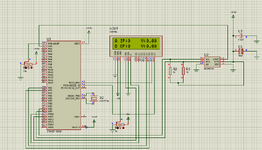sbhanot030
Junior Member level 1
Hi all, I am executing a DAC(MCP4725) controlled by a micro controller(STM32F103C8) and displaying the values on a LCD screen, while running the simulation in Proteus The strings I wanted to display were displayed but the value which was to be read and displayed was not. The input is going into the DAC but no output is coming out so the final value is zero. Can someone please share where I am wrong. The original link of the project is https://circuitdigest.com/microcontroller-projects/how-to-use-dac-in-stm32f10c8
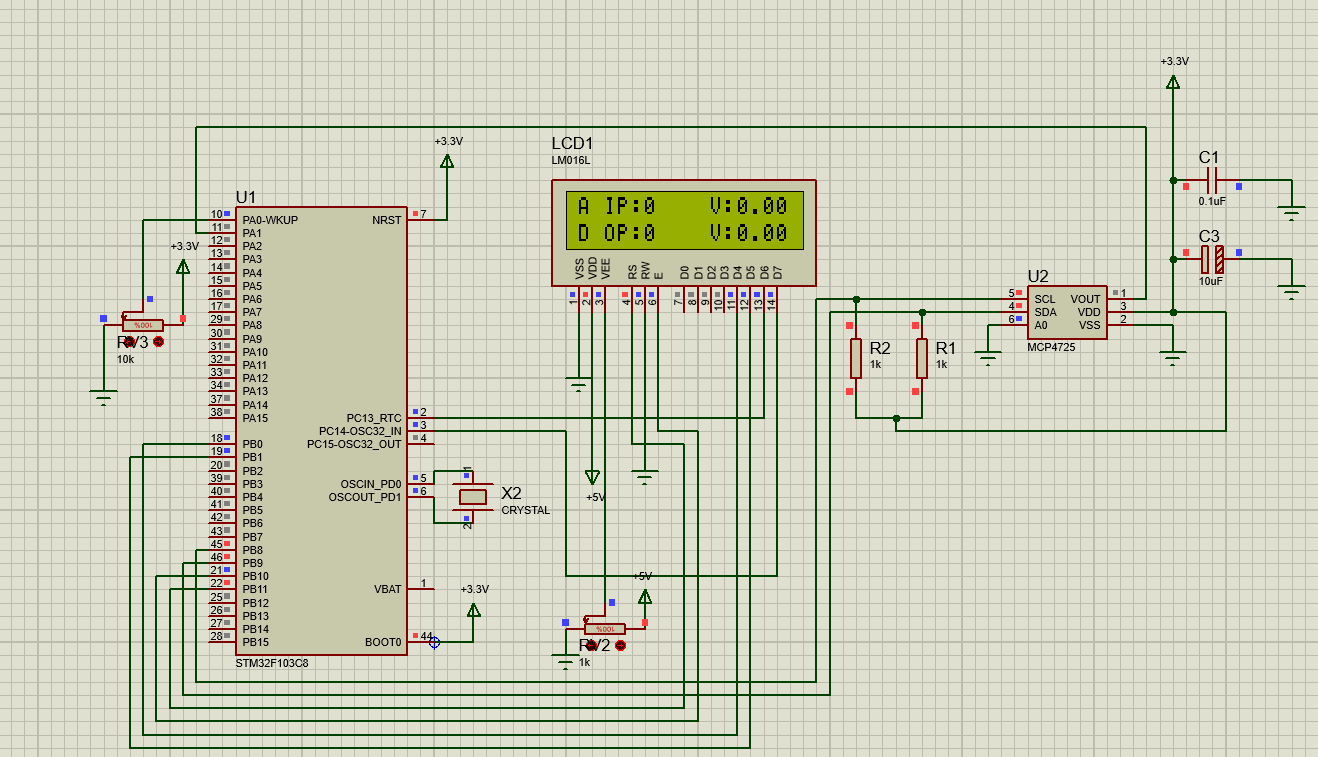
Code C - [expand]
Attachments
Last edited by a moderator: