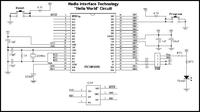prash42135
Newbie level 5
nsw1216,
i had the bootloader correctly programmed, but i had made 2 mistakes:
1 - i had connected the D+ and D- pins of the USB wrong.
2 - i had connected the bootloader button on the wrong pin, i.e. to RB4 instead of RB5.
the PIC18 worked after i corrected these 2 errors.
_________________________________________________________________________________________________________
and about the circuit:
i was wondering that if i want to use the AN1310 Serial Bootloader (which is just 2kB as compared to HID Bootloader which is 12kB), will i have to build this:
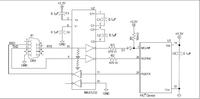
and if yes, from where do i get the +3.3V supply?
i had the bootloader correctly programmed, but i had made 2 mistakes:
1 - i had connected the D+ and D- pins of the USB wrong.
2 - i had connected the bootloader button on the wrong pin, i.e. to RB4 instead of RB5.
the PIC18 worked after i corrected these 2 errors.
_________________________________________________________________________________________________________
and about the circuit:
i was wondering that if i want to use the AN1310 Serial Bootloader (which is just 2kB as compared to HID Bootloader which is 12kB), will i have to build this:
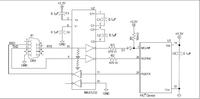
and if yes, from where do i get the +3.3V supply?