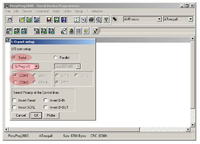imranahmed
Advanced Member level 3

- Joined
- Dec 4, 2011
- Messages
- 822
- Helped
- 3
- Reputation
- 6
- Reaction score
- 3
- Trophy points
- 1,298
- Location
- Karachi,Pakistan
- Activity points
- 6,533
Please let me know I have USBasp programmer but I need software for burning hex file in ATmega644 and ATmega8,32,88,128.
Can anyone know about universal AVR programmer software please tell me?
Can anyone know about universal AVR programmer software please tell me?